My 2023 Mac apps & utilities

A little while back, I wrote a post about my 2023 programming stack. This post goes deeper on what Mac apps & utilities I use to get the job done. Don’t worry, there won’t be any programming related things in this post. This post is for everyone.
Launcher: Raycast
One thing that does suck in macOS is Spotlight. Besides launching apps and a quick calculation, Spotlight’s usability is very limited.
That’s why I use Raycast. It’s got tons of functionality out of the box, and is easily extendible with 1000s of plugins. It may not have the advanced workflows Alfred has, but it looks much more polished.
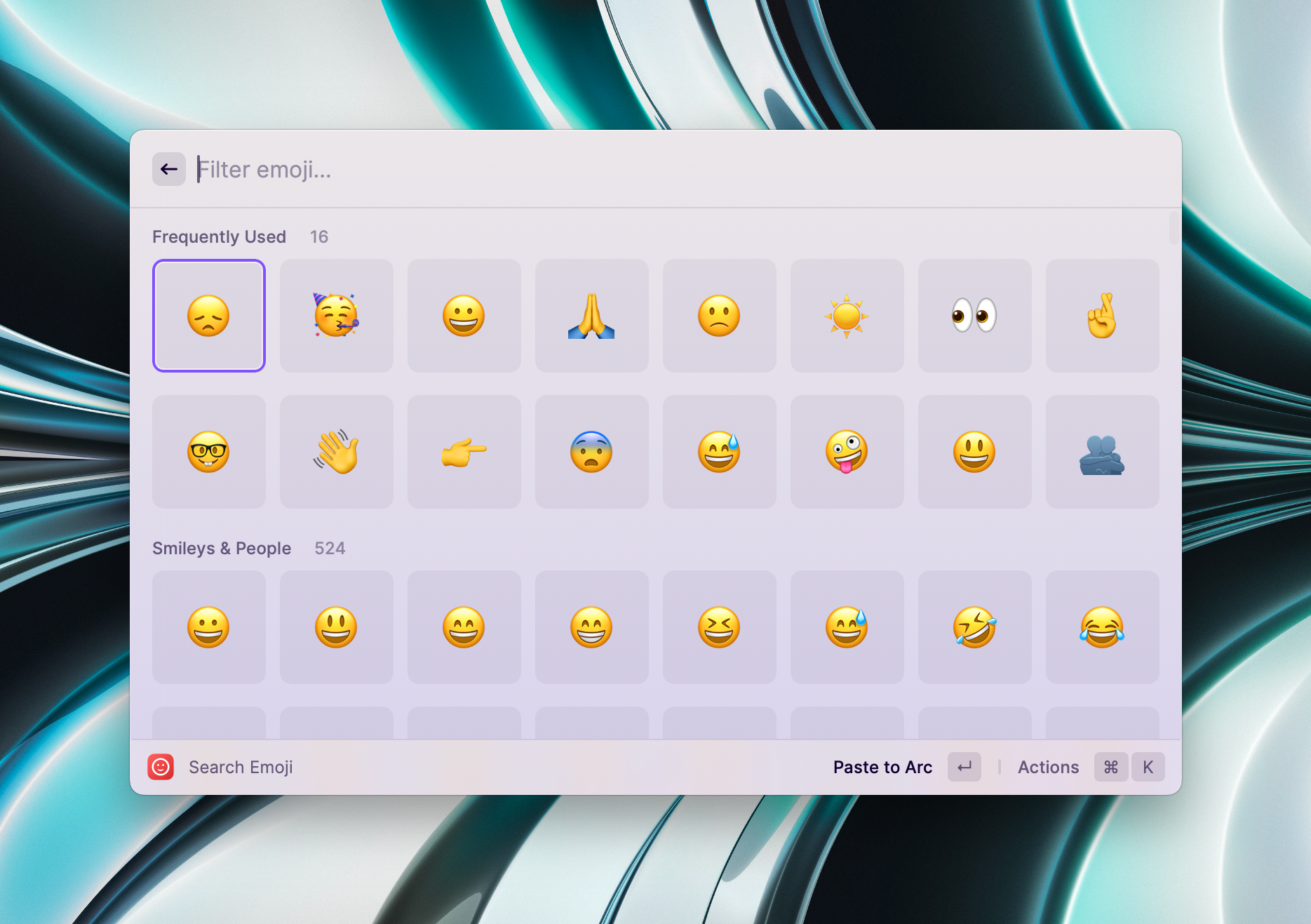
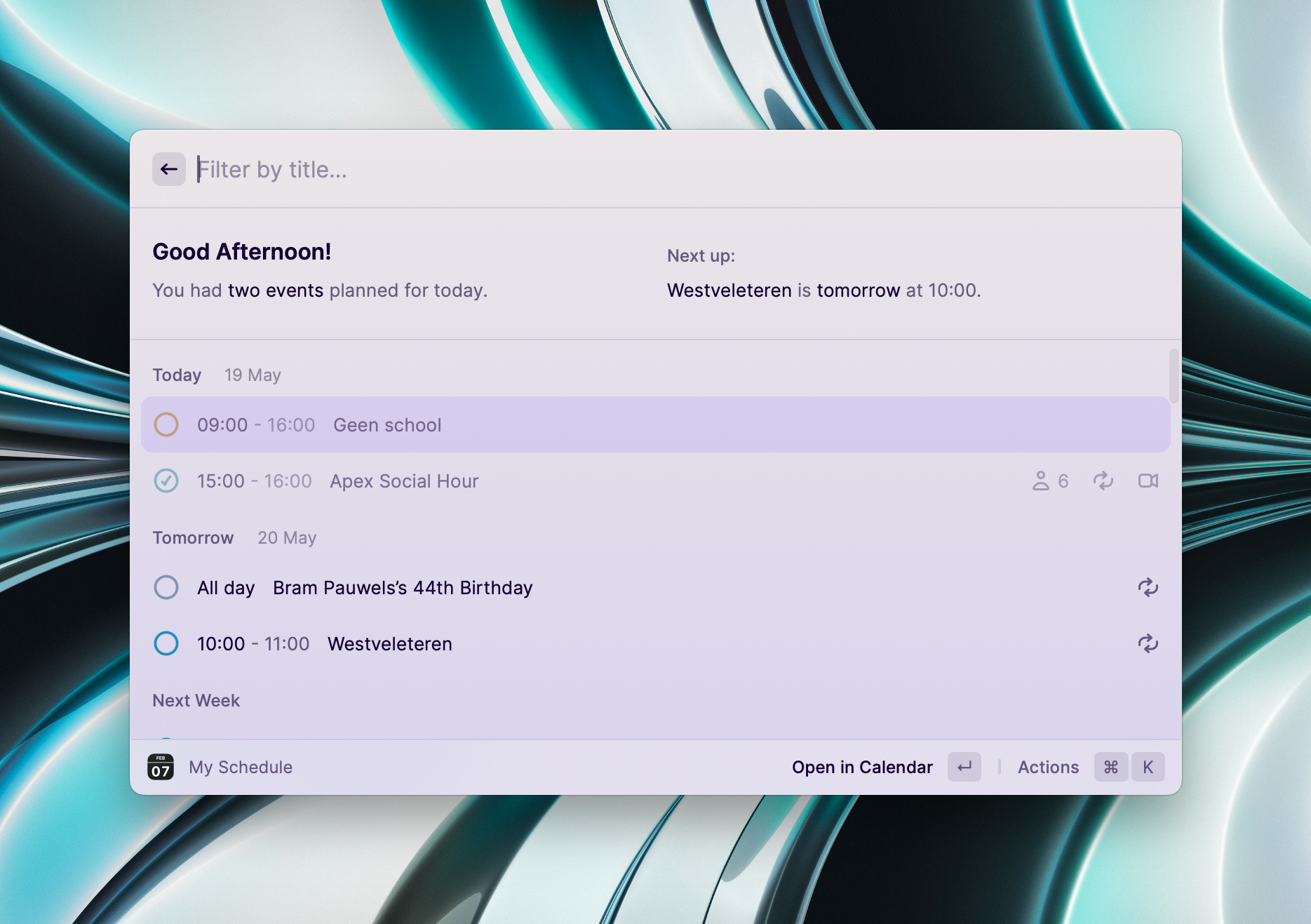
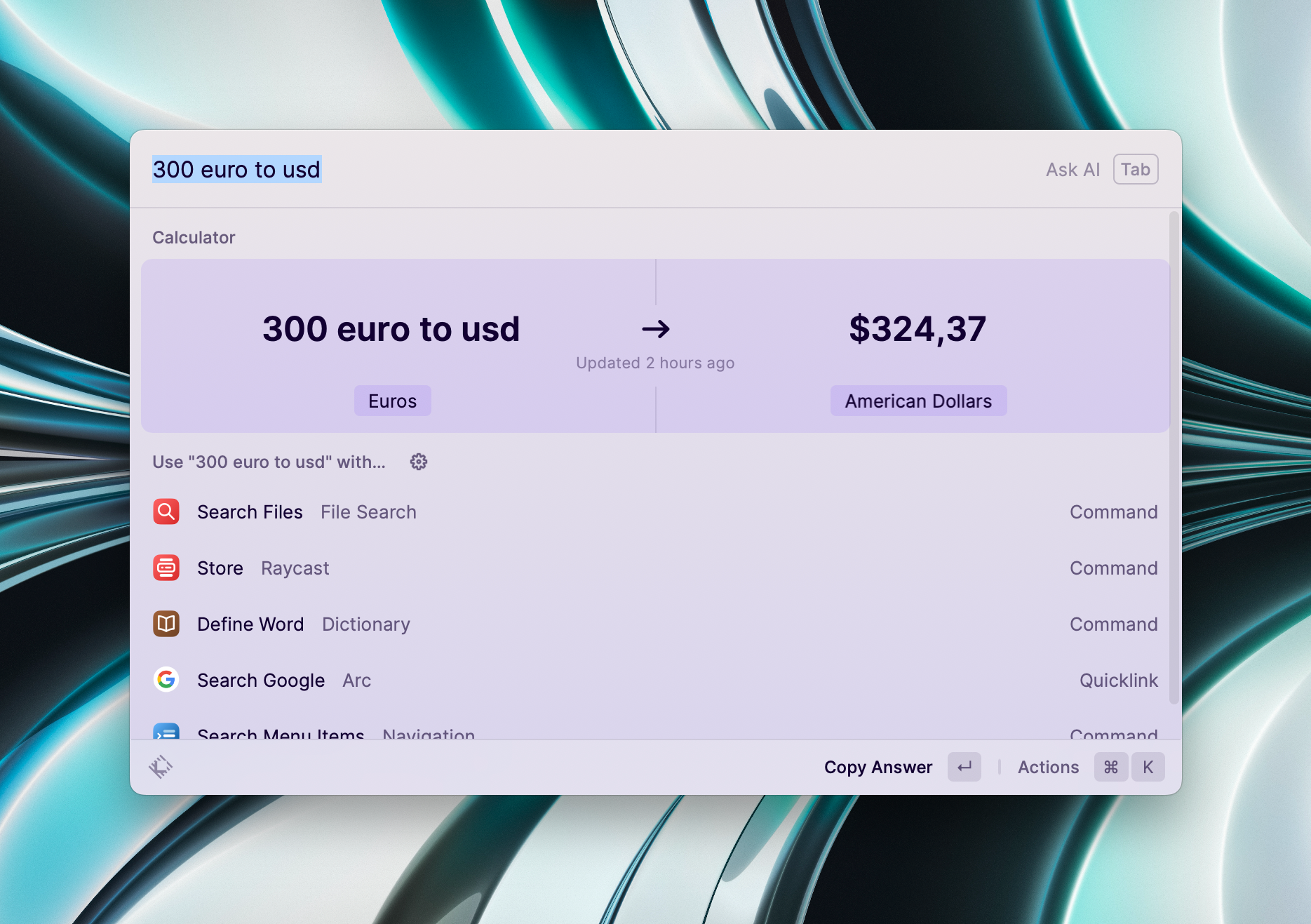
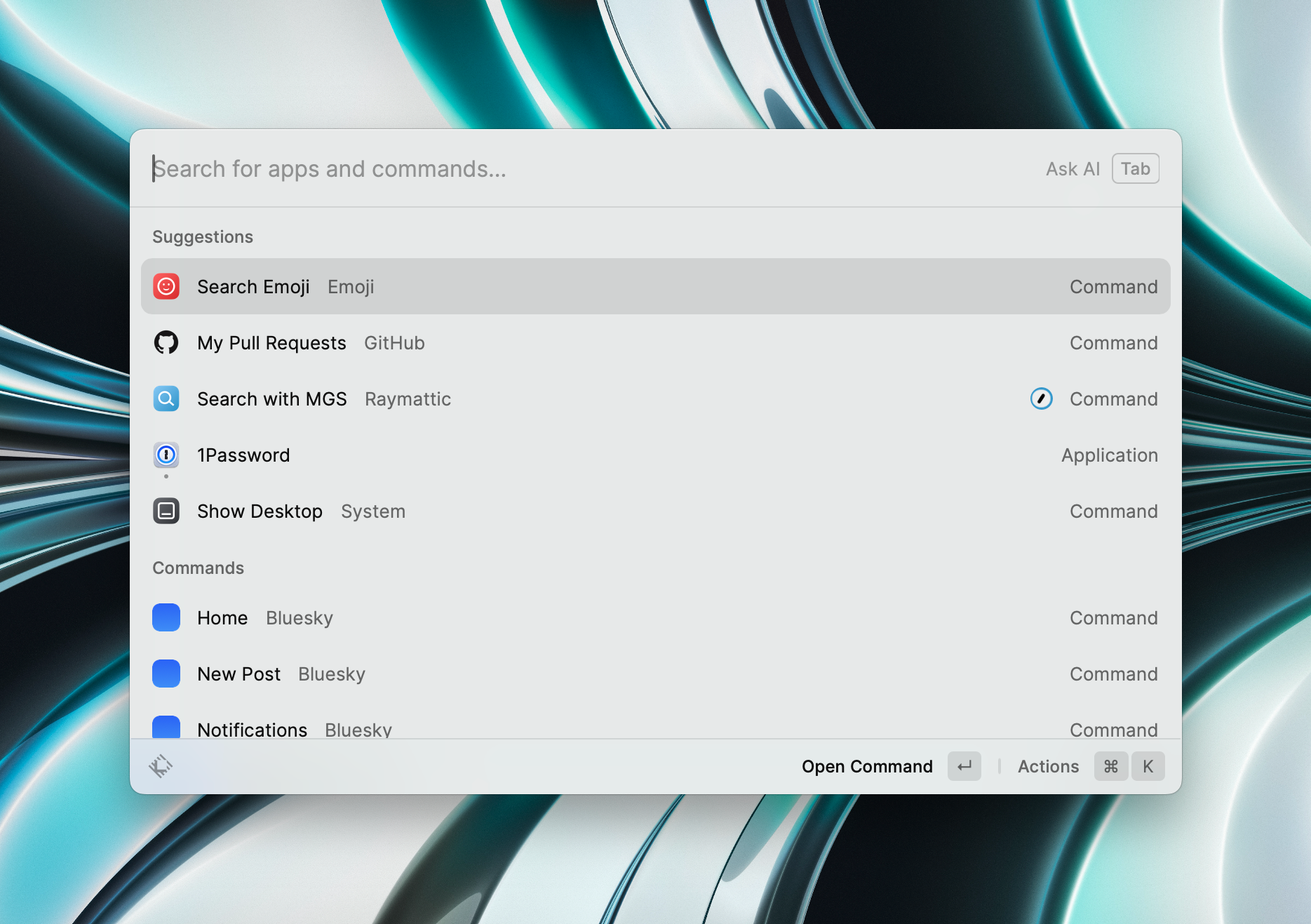
They’ve recently launched a Pro subscription, which gives you access to ChatGPT-powered AI, a true game changer. Raycast AI allows you to create AI Commands, which work on whatever text you currently have selected.
I have, for example, created an action that rates the understandability of a text on a scale of 0-10 and gives suggestions. Whenever I write something, I can use this action to rate it:
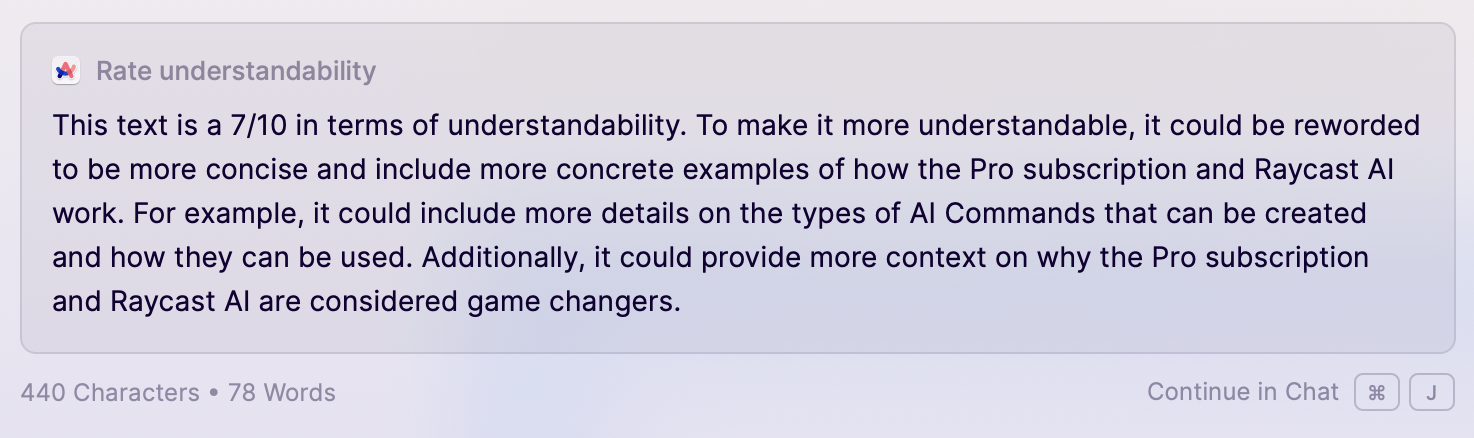
The Pro subscription also offers things like syncing settings to the cloud, and the support for custom themes.
Some things I use Raycast daily for:
- Launching apps (duh)
- Calendar management – it shows my upcoming Zoom calls in the system tray
- Emoji picker
- Calculator / unit convertor
- GitHub tool, it gives easy access to all my PR’s
- Google Translate wrapper
Browser: Arc
Last year, I wrote a lengthy post about the Arc browser. However, when I started working at Automattic, I switched back to Chrome. It seemed a tiny bit faster, and overall better suited towards web development work.
Last week I finally switched back to Arc because tab management inside Chrome is still hell. Every day I start with 1 fresh tab, only to end up with a row full of tiny icons at the end.
Arc really feels a lot faster than it did last year, and all the tiny quality of life improvements it brings to surfing the web really add up.
Arc makes tab management easier by giving you different spaces to open links in. Every space has a vertical tab bar, which can have pinned sites (bookmarks) and your current tabs. Non-pinned tabs will disappear after 24 hours, and you can specify that specific sites open in specific spaces. You can even assign different profiles to each space, so you can be logged in into your work Gmail account in one space, and your personal Gmail account in the other.
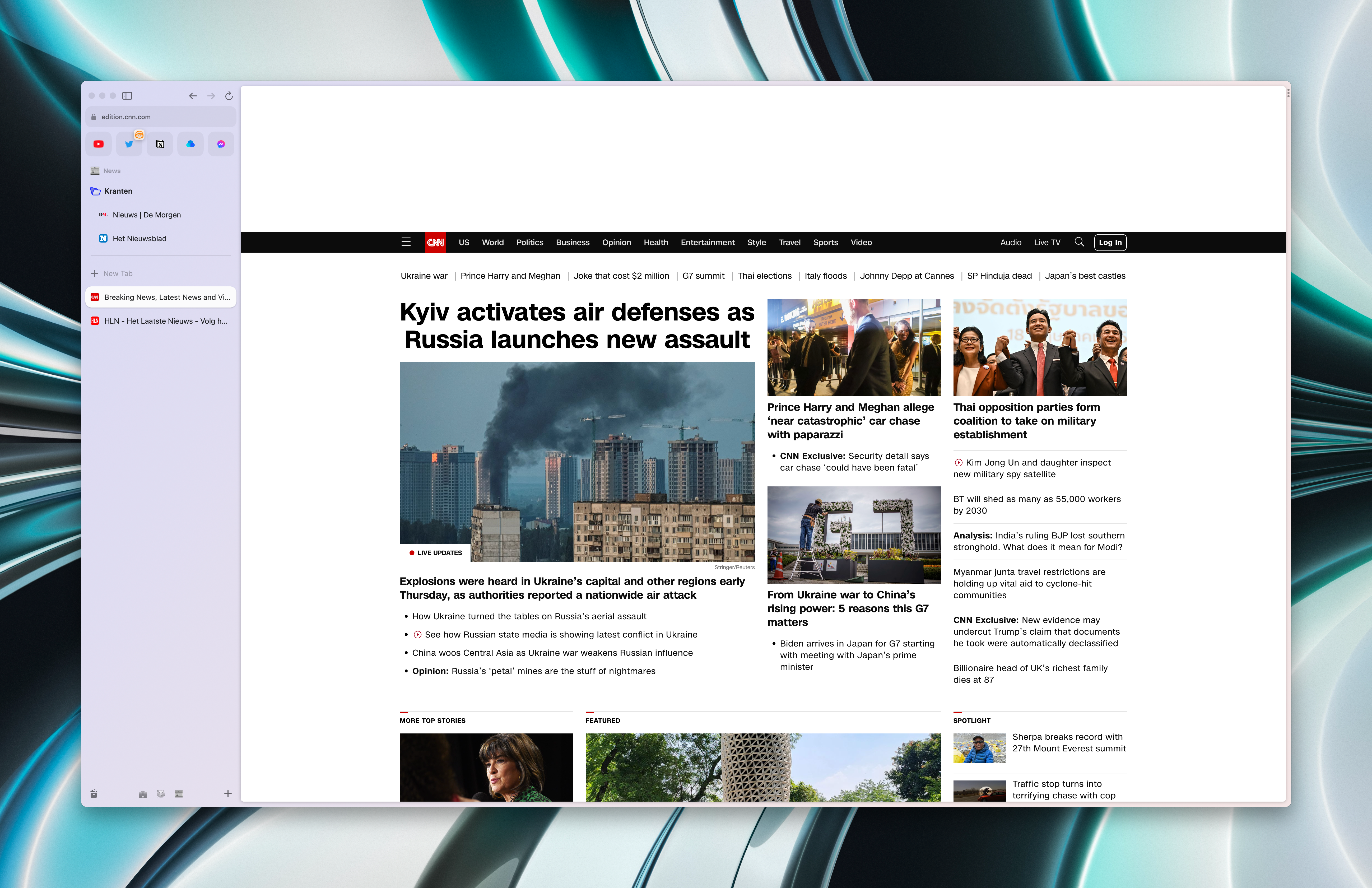
Besides this, it also allows you to open two (or more) sites next to each other in split-view, which is very handy when you’re doing note-taking or writing a blog post. And if you click on a link that would normally open a new tab, it will open in a modal atop the current tab.
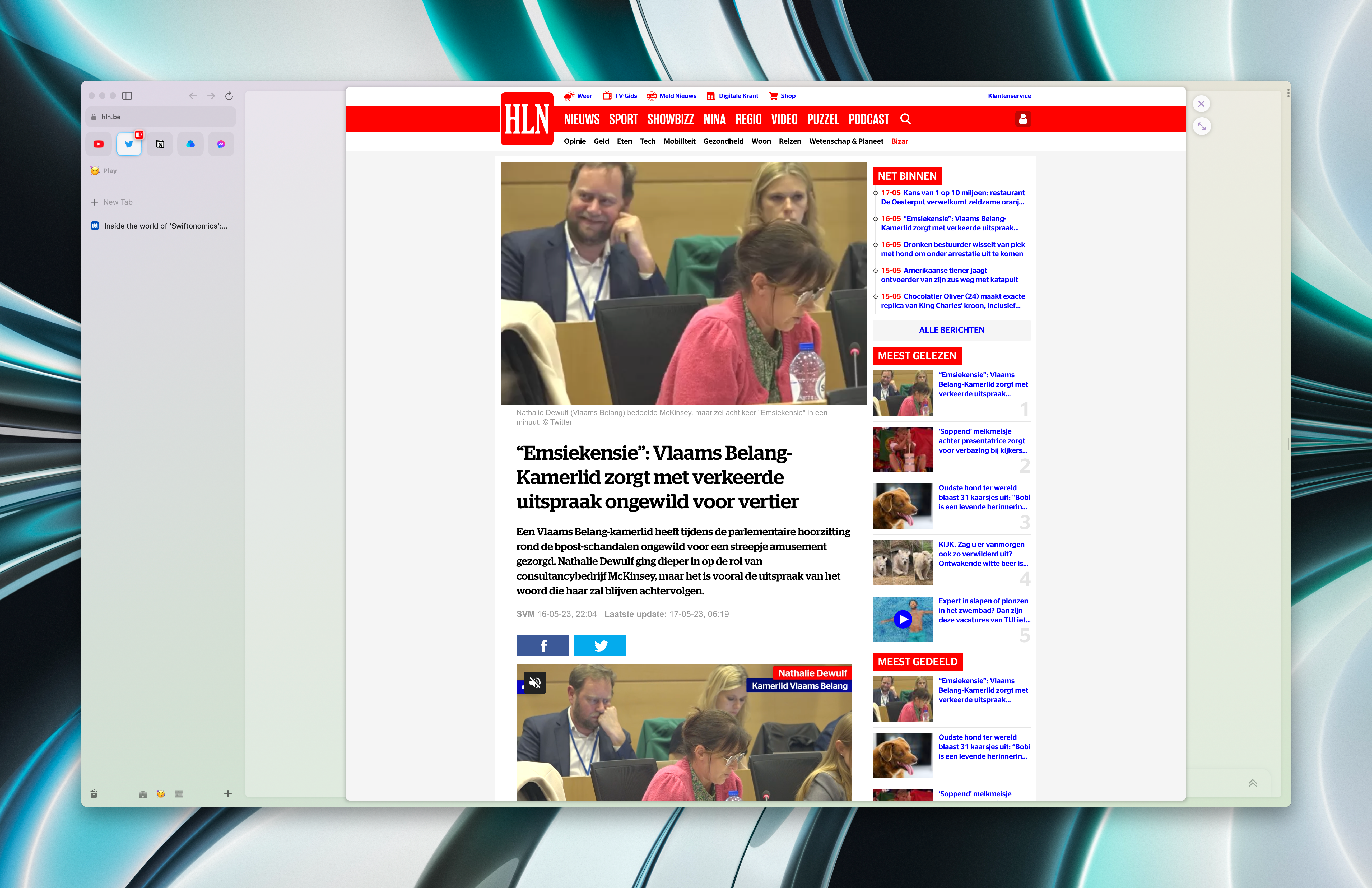
Mail: Apple Mail
Over the past few years I’ve really tried every mail client possible for Mac. From Spark, Inbox, Edison, Airmail, Outlook to Newton. And the only one that stuck was the original Apple Mail.
It isn’t sexy, it isn’t innovative, but it gets the job done.
Passwords: 1Password
I’ve been using 1Password for more than 10 years now, and it’s worth every penny. Besides just entering passwords, it also does a fantastic job with 2FA and SSH-keys.
Todos: Things
Things is a very capable todo app. It supports multiple projects, syncs to your phone, and has a nice integration with Shortcuts and Zapier, which makes all kinds of automations possible.
It’s a bit pricey, and you have to buy both the Mac, iPhone & iPad version separately, but you won’t regret it.

Chat: Beeper
Recently, after a 400 days wait, I finally got my Beeper invite. Beeper is an app that promises to connect to almost all chat networks: iMessage, Messenger, WhatsApp, Telegram, Instagram & Twitter DMs, … And it delivers.
While there are some minor annoyances, mostly due to all those networks having different feature sets, it works. They push updates out at a rapid pace, for both their Mac & iOS app, so chances are they will eliminate most annoyances pretty quick.
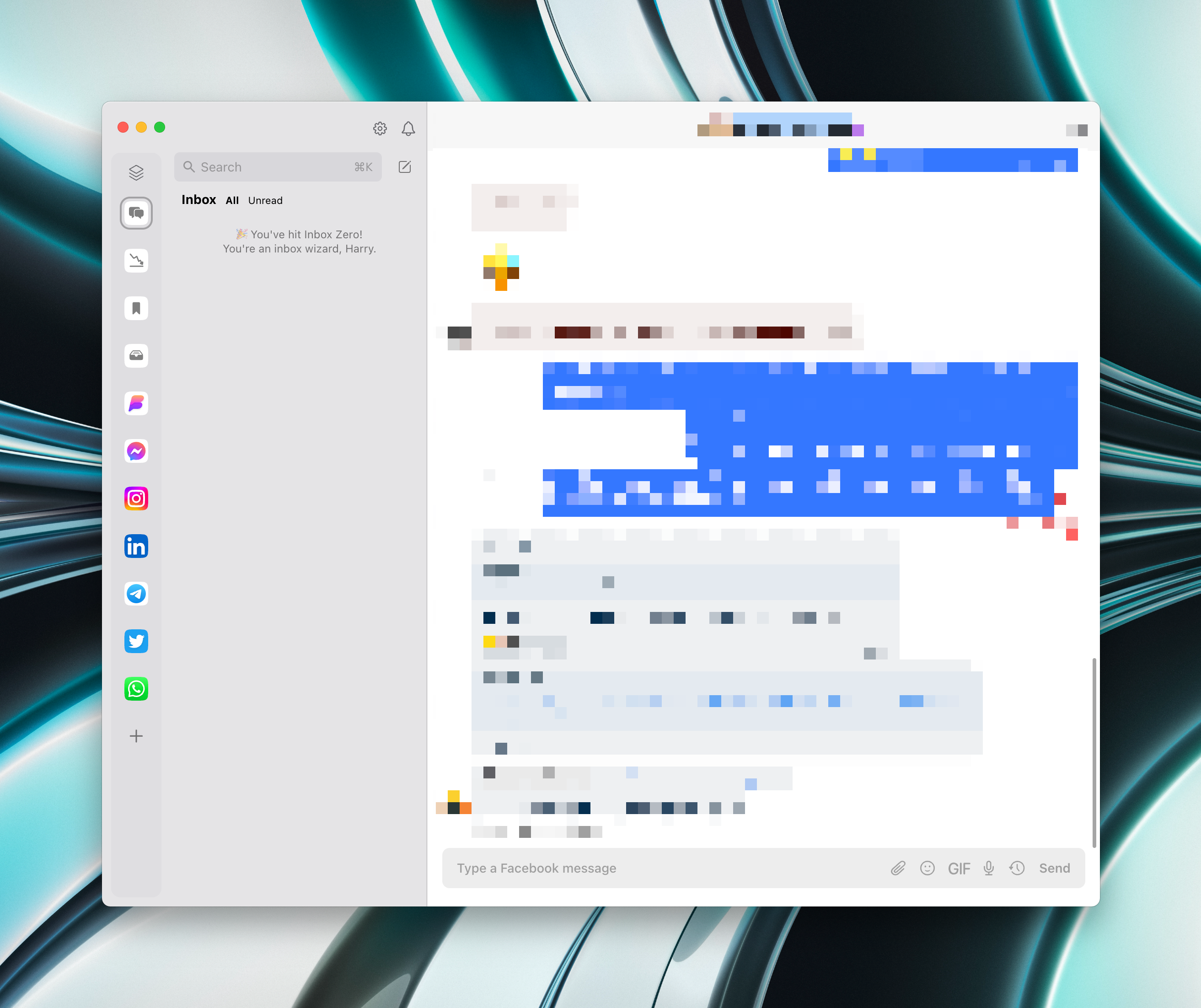
I’m only hesitant to link my iMessage to it, since it uses real jailbroken iPhones sitting somewhere in a data center to be able to offer that service.
RSS: Reader & FeedBin
I still like to read and follow numerous sites, and the best way to keep up with them is using RSS.
Reeder has been my RSS client for years, and I use it together with FeedBin.
FeedBin is a web-service (like Google Reader or Feedly), that can be consumed by Reeder and offers some nice features, such as support for newsletters.

Music: Apple Music
My whole music library has been inside of iTunes ever since I bought my first iPod back in 2005. Therefor, even when Spotify came to the scene I had to use two apps to listen to my music: iTunes for my own curated collection of high quality, high encoding MP3s, and Spotify to stream whatever else I wanted to hear.
I canceled my Spotify subscription when Apple launched Apple Music. I was already using iTunes Match back then, which stored your own private collection in the cloud, so the step-up to a streaming service was small. And I could finally just use one app again.
There are moments when I regret not having Spotify: their annual Wrapped overview is amazing, as are their social features. It’s something Apple really is not good at, despite being the largest company in the world. Also, don’t get me started on the Music app on Mac. It’s a mess.
However, there are things I love Apple Music for. Foremost, Apple really loves music, their curated playlists are excellent, and Beats 1 hosts some great shows by great artists. Spotify looks like it’s having an identity crisis, trying to become another TikTok.
Secondly, lossless encoding & spatial audio are things that Spotify fails to deliver, just like Airplay 2 and HomePod support. You can discuss the need for such features, but since they come at no additional cost, it’s nice to have them.
And lastly, and probably closest to my heart: Apple pays artists more than double of what Spotify does.
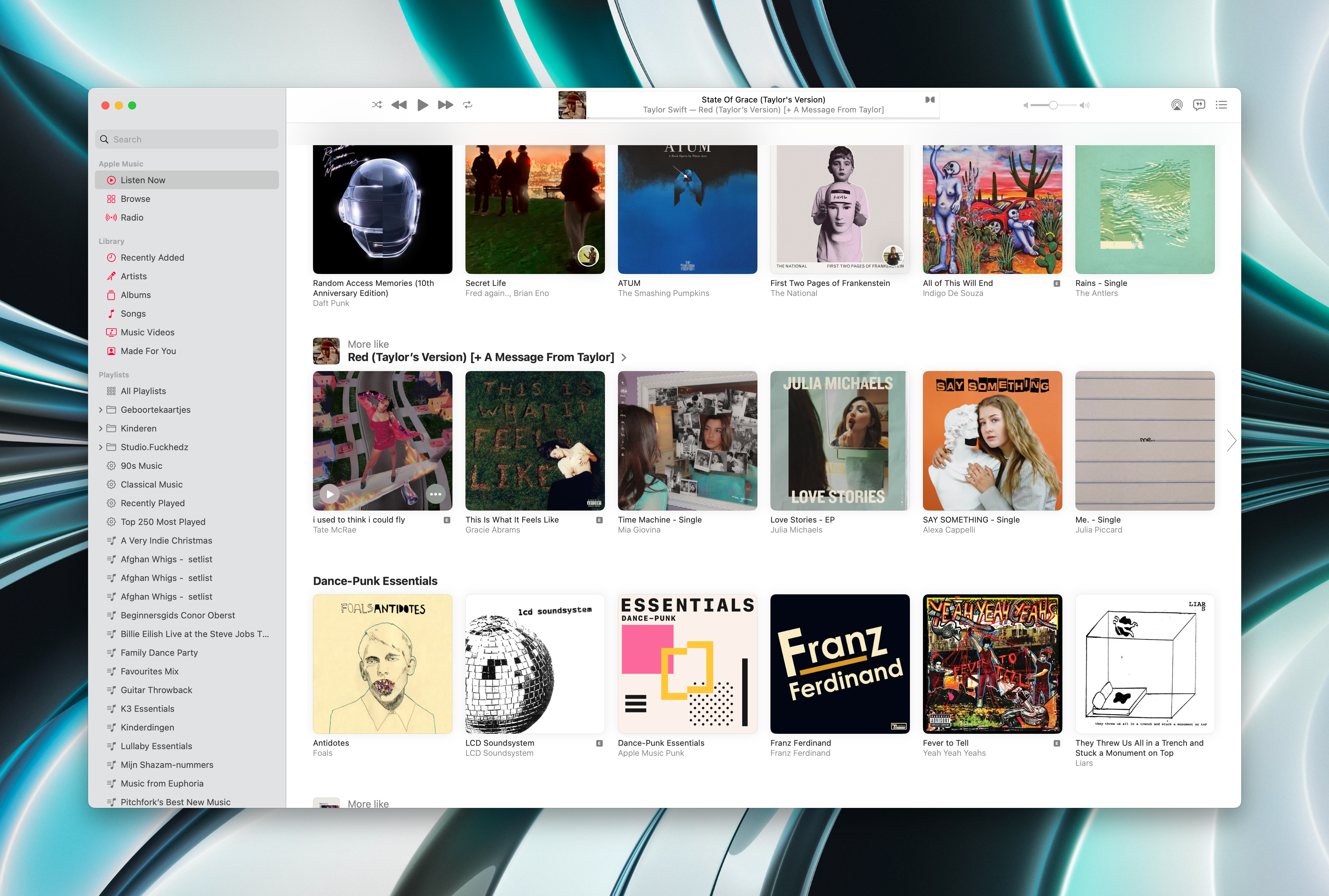
Second Brain: Notion / Obsidian
My short-term memory is a disaster. Because I’m constantly hopping between projects and contexts, I tend to forget a lot of stuff. Because of this, I was always Googling the same stuff, and this cost me so much time.
Whenever I feel like I’m acquiring some knowledge that I’m bound to forget, I now put it inside Notion / Obsidian.
I switched from Notion to Obsidian somewhere last year because Notion is a bit of a hefty beast. You can’t use it offline, and it shows in overall responsiveness. But it is powerful and has a range of capabilities beyond basic note keeping. One of its strengths lies in its ability to create databases, making it a versatile option for managing and organizing information.
Obsidian is much leaner, it’s basically an interlinked Markdown editor. It can do a lot of the more powerful things Notion can, but you’ll have to resort to plugins that can be daunting.
Nowadays, I use them both. Obsidian for the basic notes I need to pull up during the day, and Notion for more complex things.
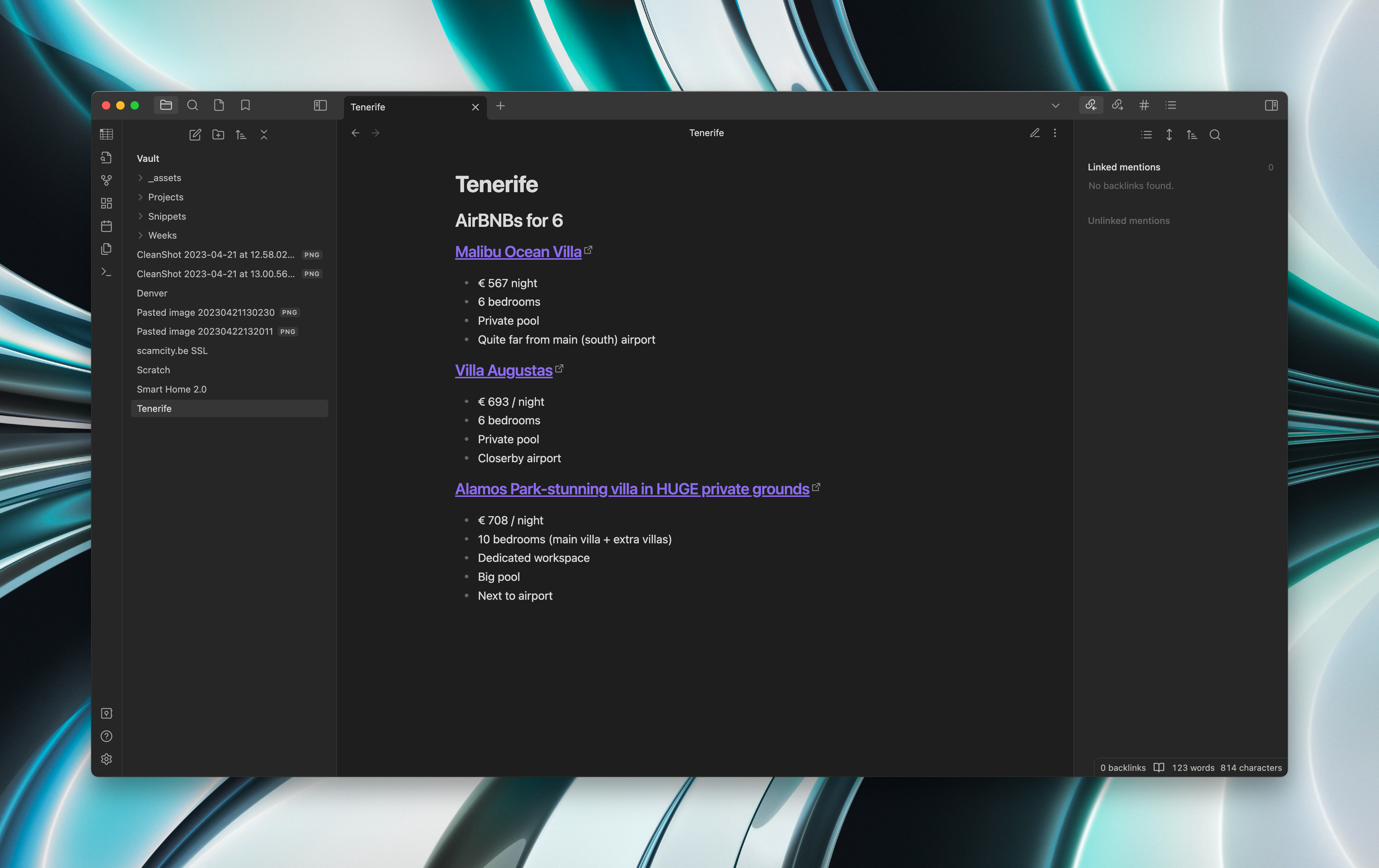
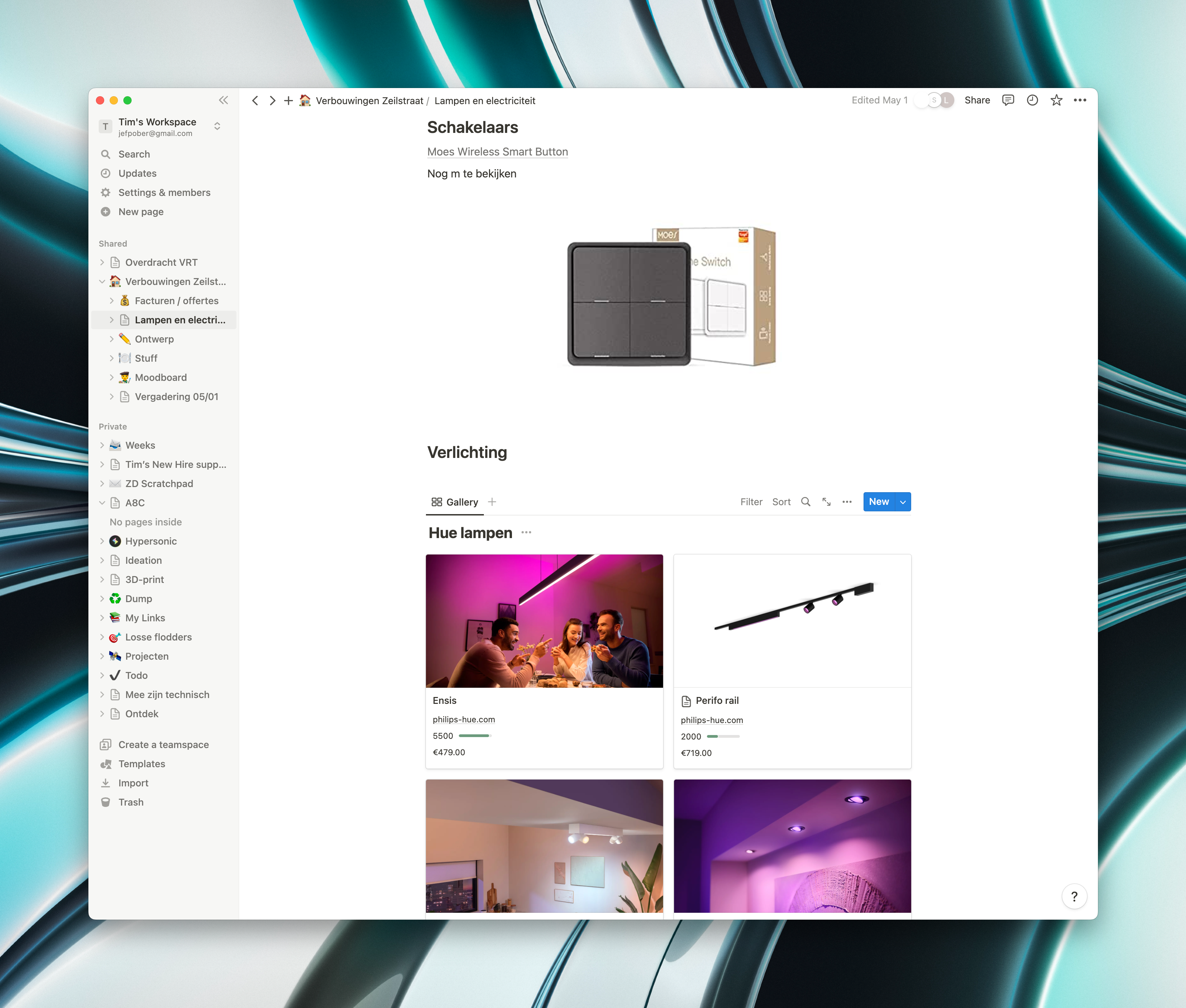
Image editing: Pixelmator Pro
If you’re looking for a replacement for Photoshop that costs about €50 look no further: Pixelmator Pro is a very capable and very fast photo editor that does (almost) everything Photoshop does minus the monthly subscription.

I haven’t done much RAW-editing the past year, but for that, I would probably still use Adobe Lightroom. Even though Photomator, the RAW-editor by the team behind Pixelmator looks very promising.
Screenshots: CleanShot X
CleanShot X is the best screenshot app I’ve ever used. It allows you to annotate screenshots, remove sensitive information, share screenshots to the cloud, make screen recordings, make GIFs, capture the same area multiple times, and so many more things.
Best of all, it doesn’t clutter your desktop with thousands of screenshot files. After you take a screenshot, you’re presented with a small preview in the corner of your screen, which you can edit, and either save, copy or discard.
It’s also included in Setapp, a subscription service containing lots of cool Mac utilities. Read on to get one month free.
Terminal: iTerm2 + Fig
There’s nothing too fancy about iTerm2, it’s a terminal emulator that’s very fast, and allows you to split windows however you like.
Fig is where the magic happens. It’s a utility that allows for popup autocompletion in your shell.
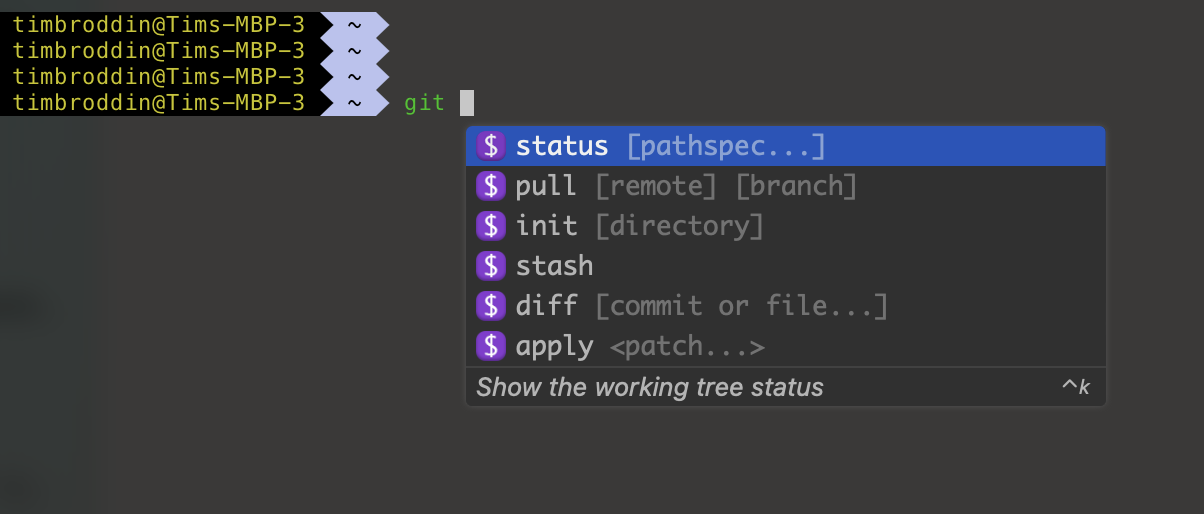
It also allows you to configure Dotfiles from the GUI, create scripts and aliases, and it has a plugin store to make your CLI life easier. It also syncs your settings between machines.
Amazing tool and it costs nothing.
Backup: BackBlaze
There’s not to much to tell about BackBlaze. It’s a backup service that offers cheap backup for unlimited data. The backing up works reliably, and I hope I’ll never need the recovery options.
Automations: Hazel & Shortcuts
Hazel is a utility that watches folders on your Mac for changes, and when they change, runs through a bunch of configurable rules.
For example: I have a rule that runs whenever I Airdrop an HEIC-image in Downloads, and that converts it to JPEG.
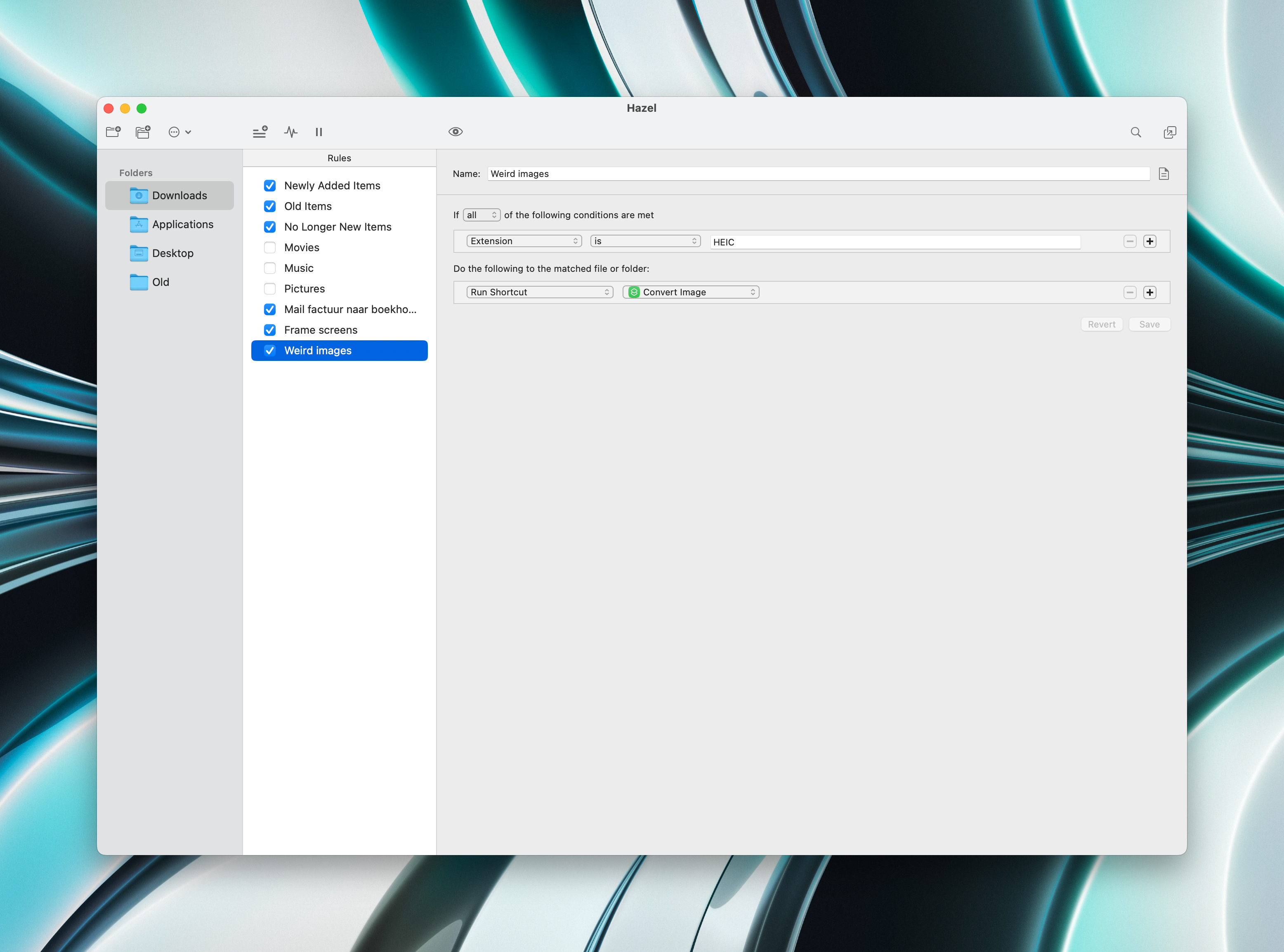
Apple Shortcuts has the worst user interface in the world, but it’s perfect at running automations. Every morning when I start, I press a button on my Stream Deck to run this:
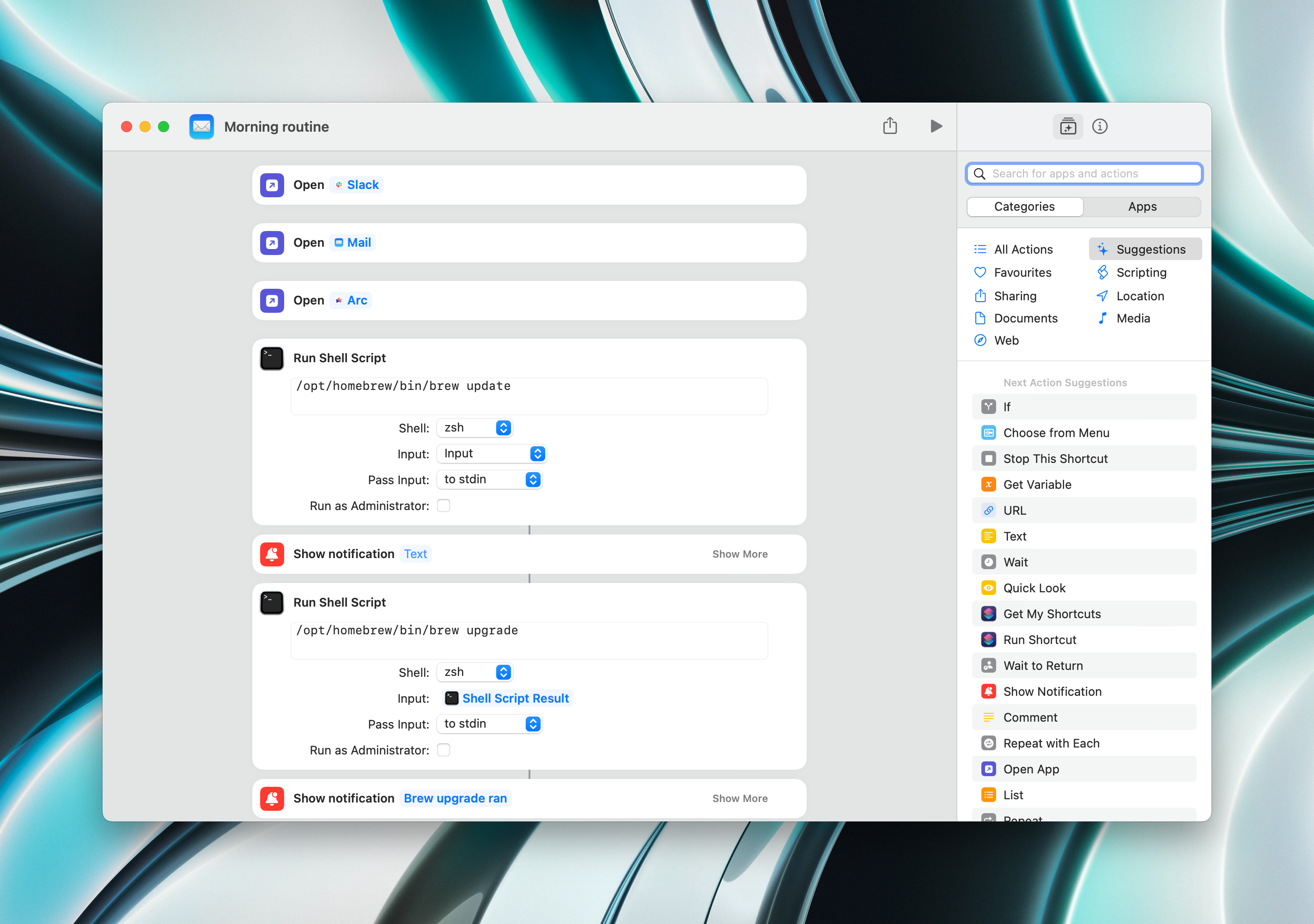
Widgets: WidgetWall
I have my MacBook open next to my big screen as a second screen to temporary park windows. Most of the time, however, this screen isn’t used at all. Thanks to WidgetWall, it now displays some useful information such as the weather, a process monitor and my agenda for the day.

It’s also included in Setapp, a subscription service containing lots of cool Mac utilities. Read on to get one month free.
Window management: Magnet
macOS needs better window management. Apple keeps introducing party tricks like Stage Manager, and forgets to implement the most basic functionality one might need: just tiling windows next to each other.
There are tons of utilities that fix this. I use Magnet.
Cleanup: CleanMyMac X
Disk space is always an issue for me. It just fills up so quickly. CleanMyMac X is a fantastic utility to clean up your Mac by emptying trashes, stripping languages you don’t use and doing tons of maintenance stuff.

It’s also included in Setapp, a subscription service containing lots of cool Mac utilities. Read on to get one month free.
Other cool utilities
- Neptunes: a desktop accessory for Apple Music / Spotify. Also has Last.fm integration.
- Rocket Typist: a text expansion utility. Type an abbreviation and it will expand to the full text.
- BetterMouse: an excellent replacement for the crappy LogiOptions+ software that ships with Logitech mouses.
- LanguageTool: a Grammarly alternative that also speaks Dutch.
- Bartender: a utility that lets you customize the Mac’s menu bar, and that lets you hide menu bar icons.
- Permutate: convert anything to (almost) anything.
- iStat Menus: show nerdy stuff like CPU usage in your menu bar.
Setapp
A lot of the apps that I use daily are included in Setapp, a subscription service for Mac and iOS apps: CleanMyMac, Cleanshot X, WidgetWall, Rocket Typist, Permutate, iStat Menus & Bartender.
Besides those, they offer 240 other apps. While I obviously haven’t tested them all, I know they’re very well curated, and you will only find wonderful apps in Setapp. At $10 / month, it’s a steal.
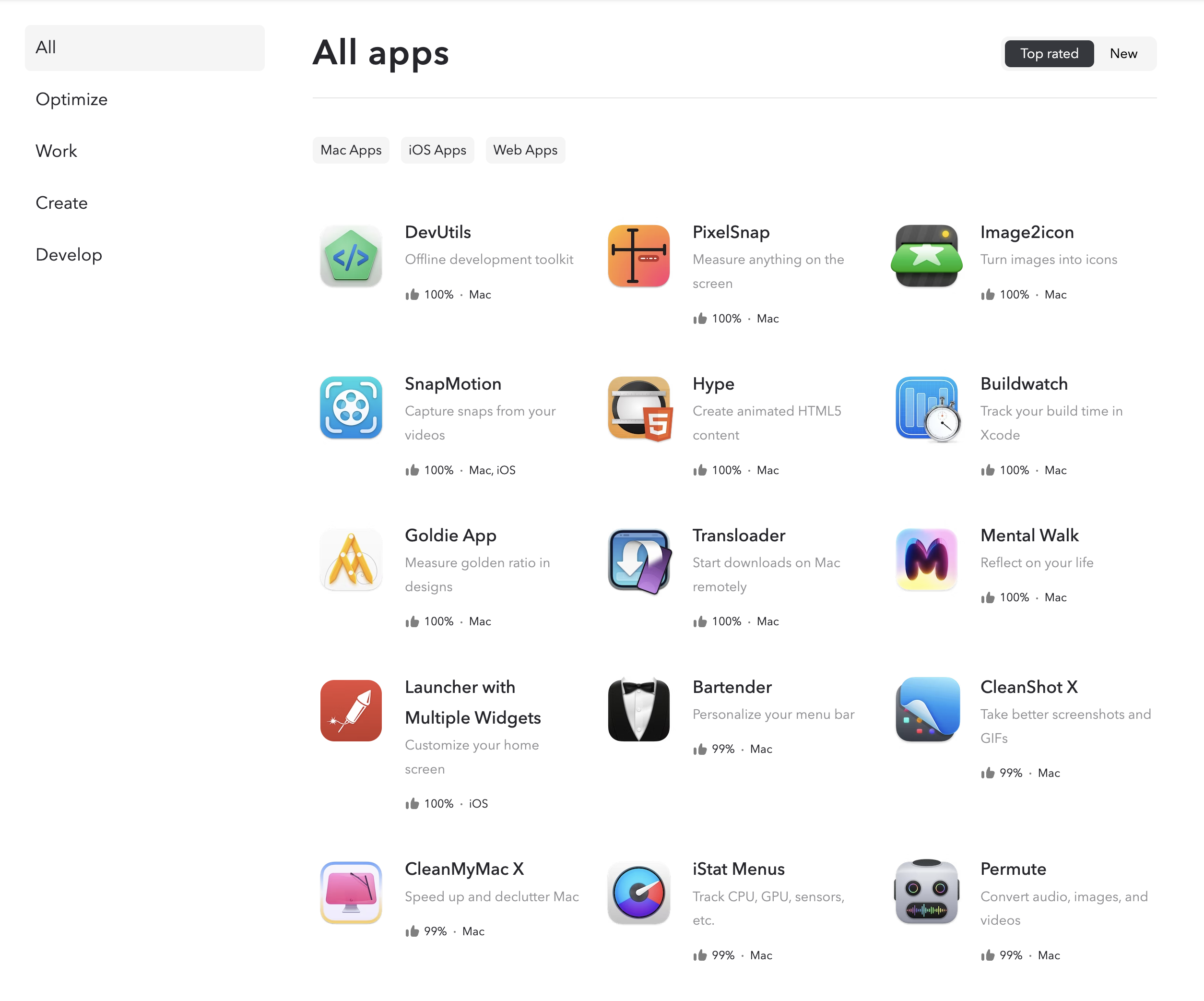
If you’d like one month of free Setapp service, you can use this link: https://go.setapp.com/invite/a568e46c-7a27-415f-bc1f-d3f17482609a .
If you subscribe, I’ll also get one month free. But I would recommend Setapp without getting anything as well, because it’s just so good.
I’d like to hear from you
Do you have any app you can’t live without? I’m really obsessed with productivity enhancing apps, so please hit me up in the comments below.
Member discussion