Fixing "The chromium binary is not available for arm64"
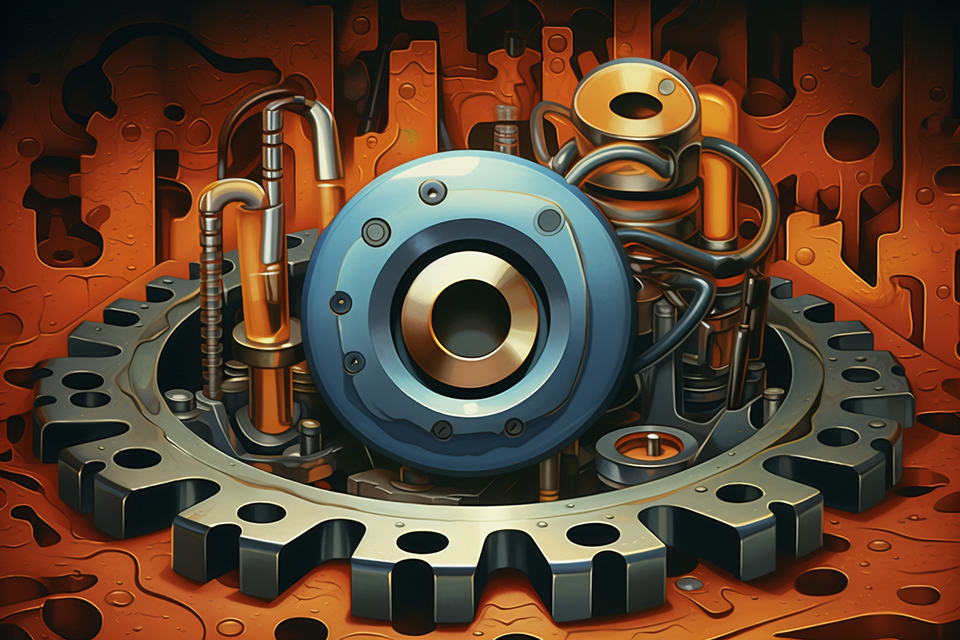
When installing Puppeteer on your new shiny M1/M2 powered Mac, you might come across this error message, when trying to install the Puppeteer NPM package:
The chromium binary is not available for arm64:
If you are on Ubuntu, you can install with:
apt-get install chromium-browserFear not, there is an easy fix!
Just install Chromium manually with HomeBrew:
brew install chromium --no-quarantineNo quarantine?
The no quarantine flags ensures you don’t get the “Chromium is damaged and can’t be openend”.
After installing Chromium, just add these two lines to ~/.zshrc:
export PUPPETEER_SKIP_CHROMIUM_DOWNLOAD=true
export PUPPETEER_EXECUTABLE_PATH=`which chromium`Don’t forget to run source ~/.zshrc afterwards. Your installation of puppeteer should now work.
Member discussion