Arc: redefining the web browser

A few days ago, I received an invitation by The Browser Company Of New York, to test their take on the modern web browser: Arc.
The web as a platform has gotten much better these past few years. Web browsers, however, have been all really kind of the same since Firefox popularized tabbed browsing way back in the early ’00s. An address bar, some tabs and a blank canvas. It’s strange that the one program all of us use the most, hasn’t evolved in the past 15 years.
Arc tries to do things different. Here’s a short overview of what sets it apart.
The sidebar
Your tabs and address bar are on the left, inside the sidebar. You organize your browsing in Spaces, you can, for example, have one space for all your work related stuff, and another for a trip you’re planning.
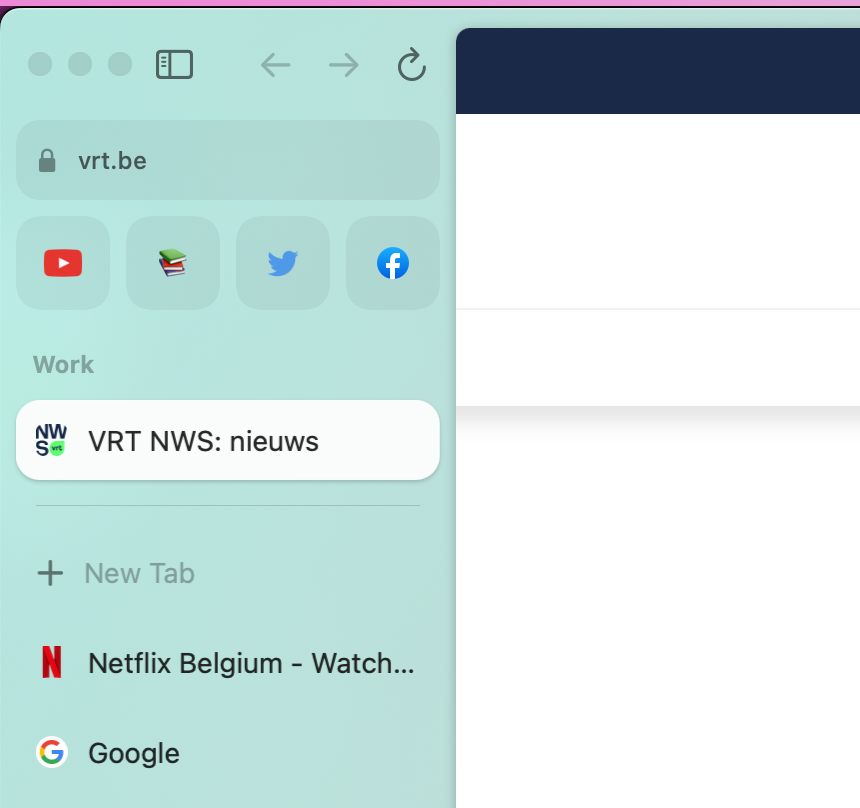
Inside every space you can have pinned tabs, they will always be there, and explore tabs. Explore tabs are your regular browsing tabs, and Arc will remove them after 12 hours of inactivity. They are not lost, however. Arc keeps everything you browse in the Archive.
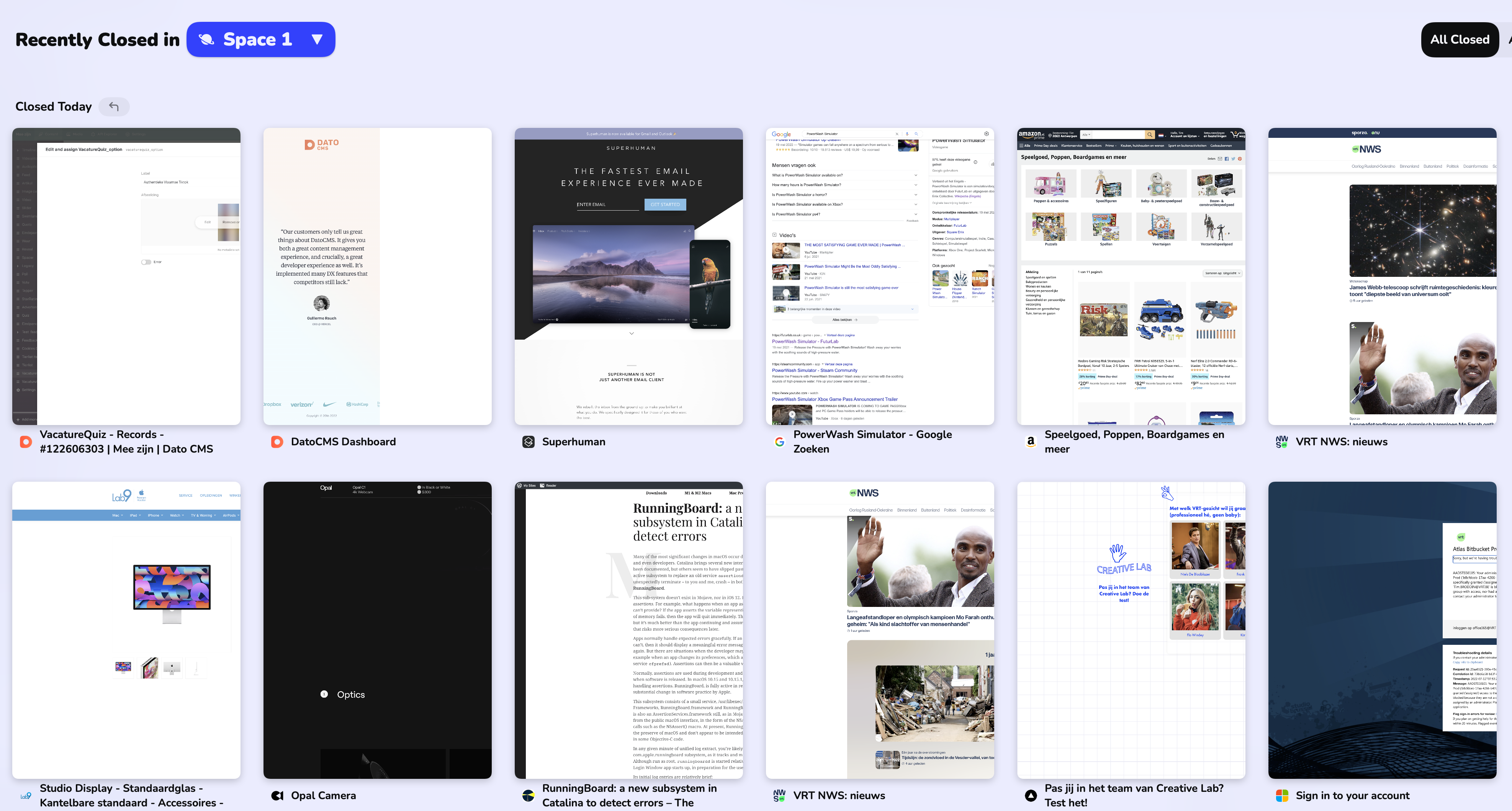
Just below the address bar, you can add your favorite sites, so they’re always just a click away (and you never lose them).
Split view
Another great feature of Arc is the ability to open up to 4 tabs next to each other. On a 27-inch screen, this really opens up countless possibilities. One thing that is seemingly missing is a way to save a split to your pinned tabs.
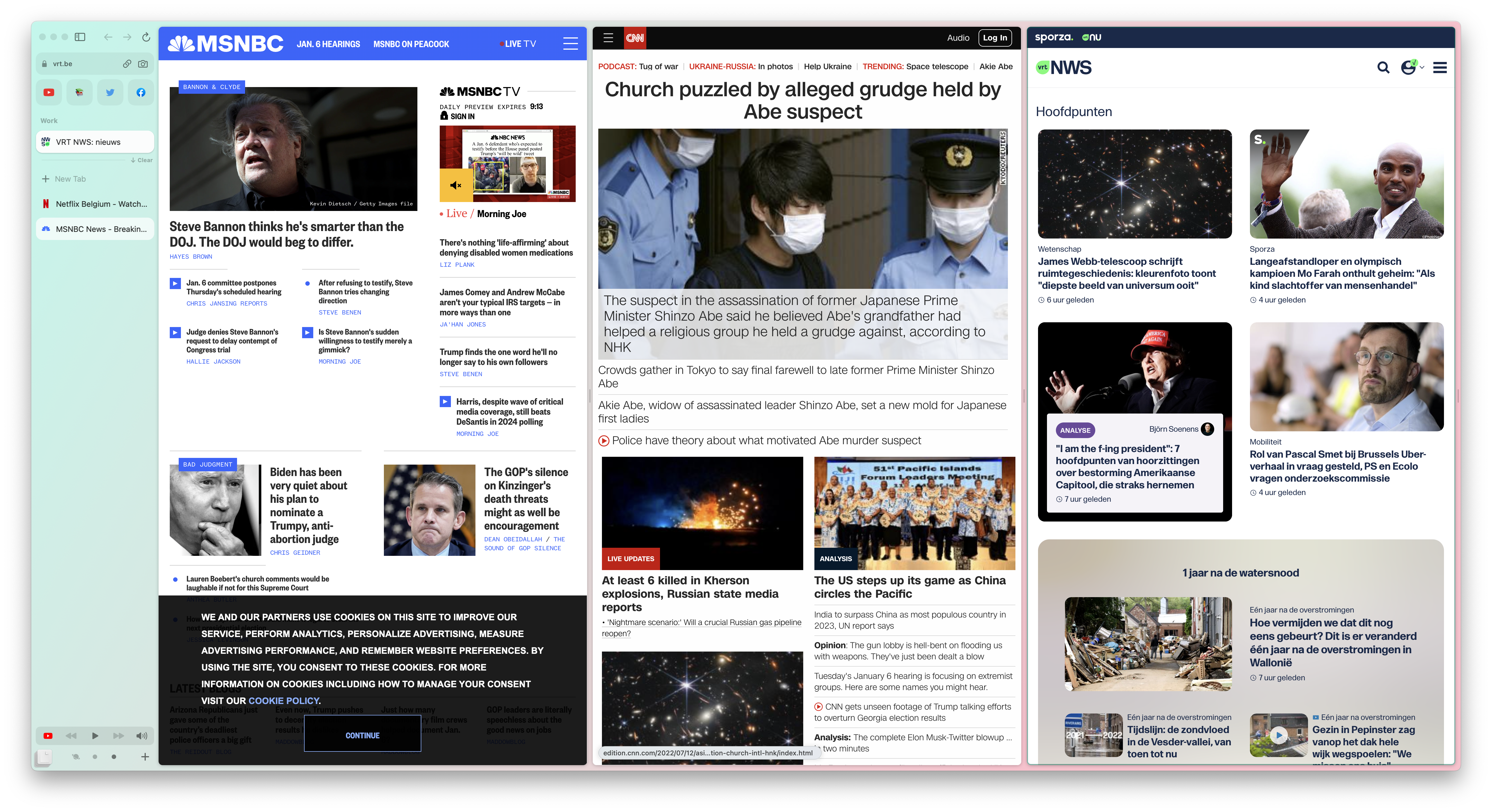
Built-in notes, capture & Easel
Part of Arc’s mission is making capturing information easier. Arc comes with a built-in screen capture tool that lets you easily capture any part of a webpage.
You can then use these captures inside an Easel, a sort of blank canvas on which you can draw, write text and organize your information.
Everything you capture on an Easel will automatically link back to the original website you found it at, and it will sync across devices. You can use Easel as your own little local Pinterest.
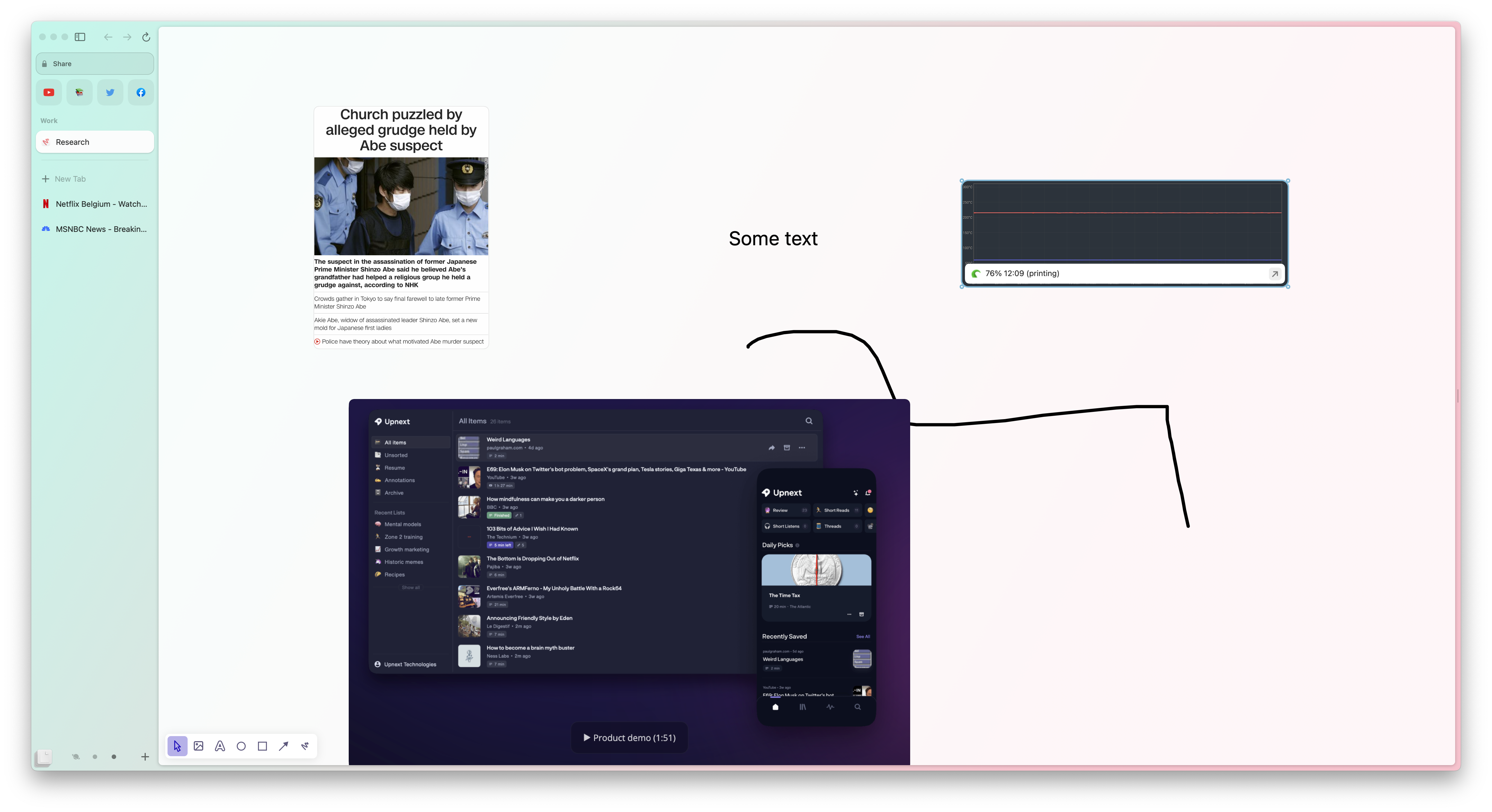
Notes can also be added to a Space to have a more structured way of capturing ideas, to-dos, etc. Combined with Split view, you can have your notes or Easel, and a website side-by-side.
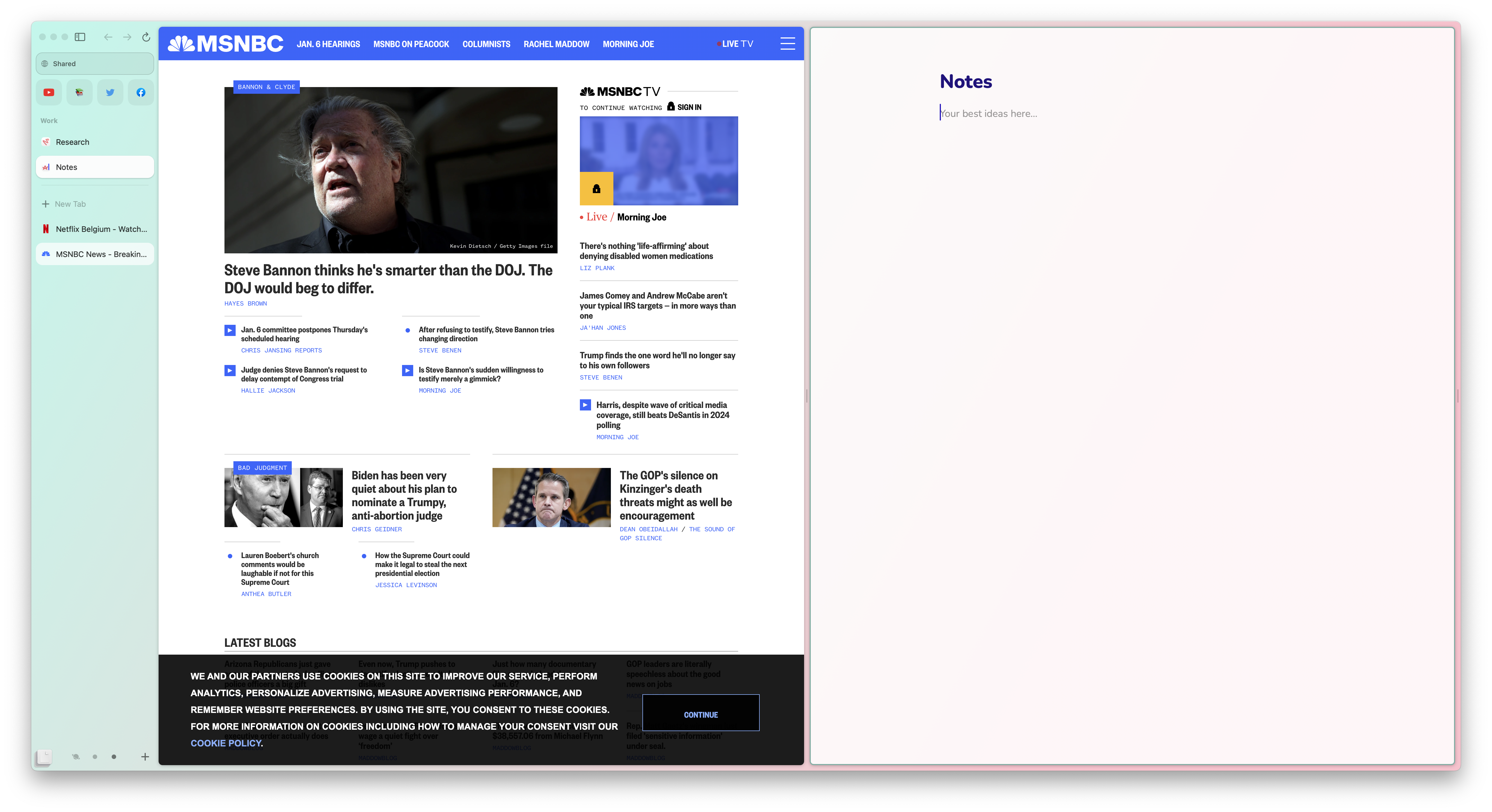
Both Easel and Notes can also be shared with friends that don’t use Arc.
Boosts
The feature with the most superpowers is Boost. It allows you to create simple extensions without any (or much) code knowledge. Want to have a pink Twitter? Just add some custom CSS in under a minute.
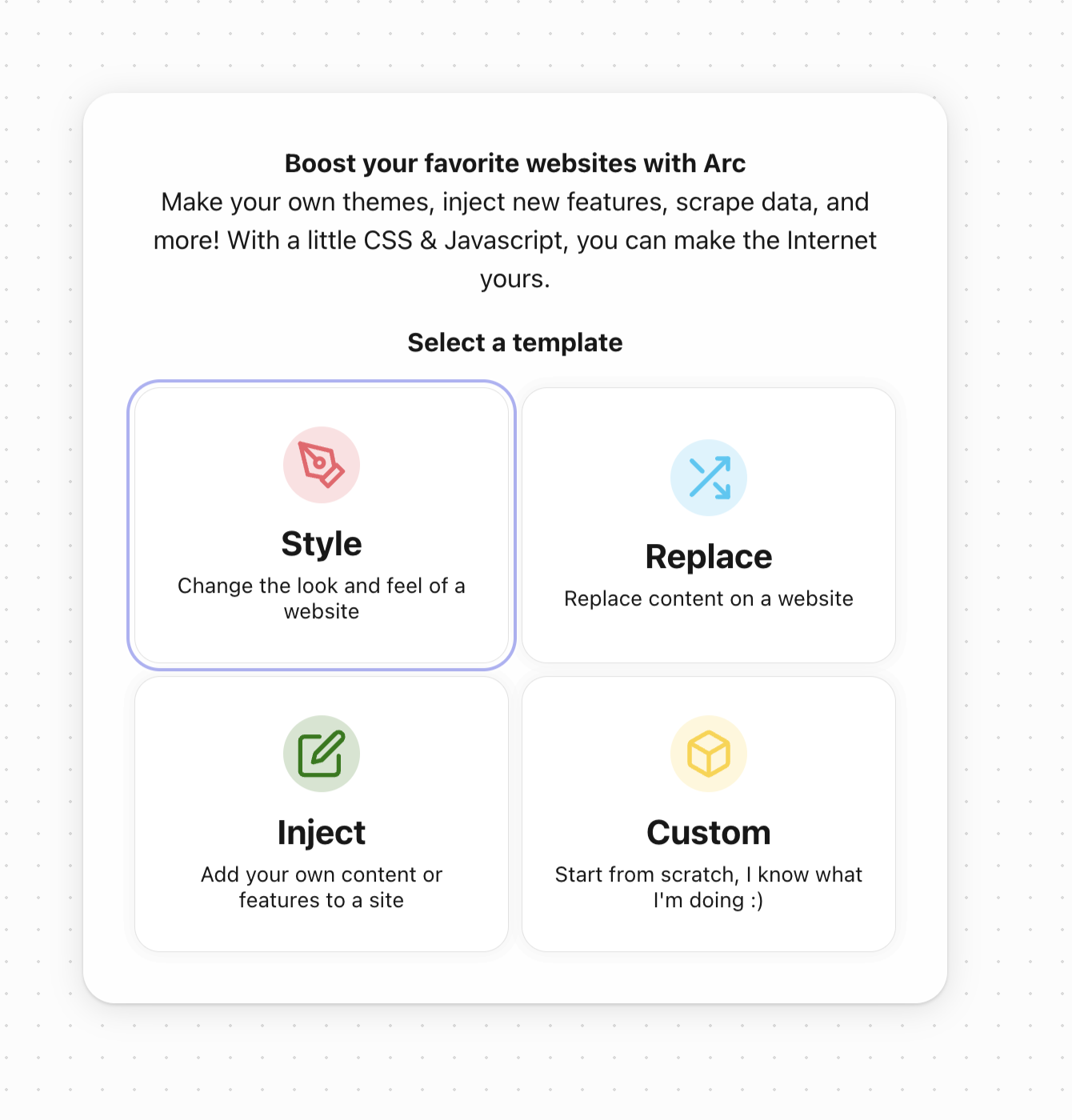
Other delightful features
If you start playing audio or video inside a tab, and shift focus to another tab, a small mini-player appears in your sidebar. If it’s a video, you get a picture-in-picture view.
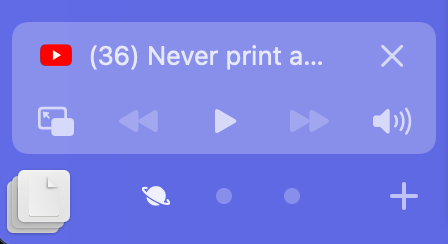
When you press control + tab, you get a nice visual tab switcher:

If you click a link in another app and Arc is your default browser, it won’t clutter your already opened tabs. Instead, it will load it in Little Arc, a lite version of the browser, giving you the ability to transfer it to a Space if it suits you.
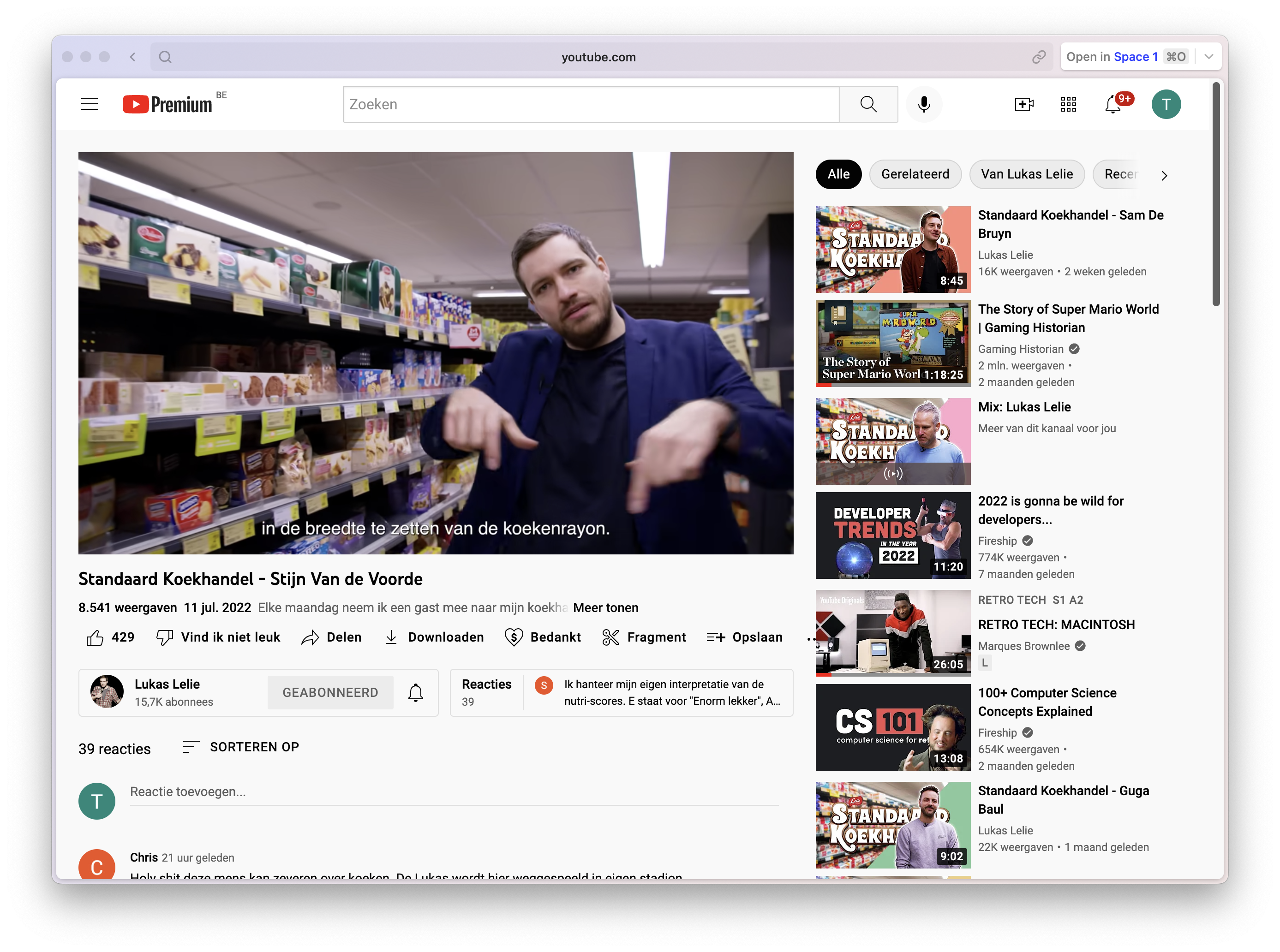
Every file you download, as well as your desktop, Easels and Notes are easily accessible via the Library.
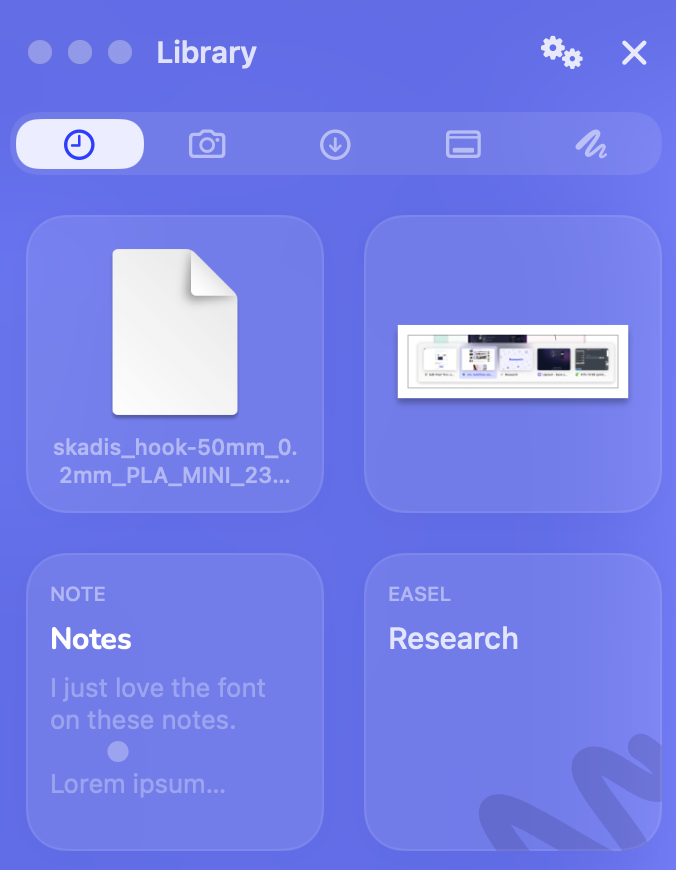
And, of course, there’s a built-in command palette:
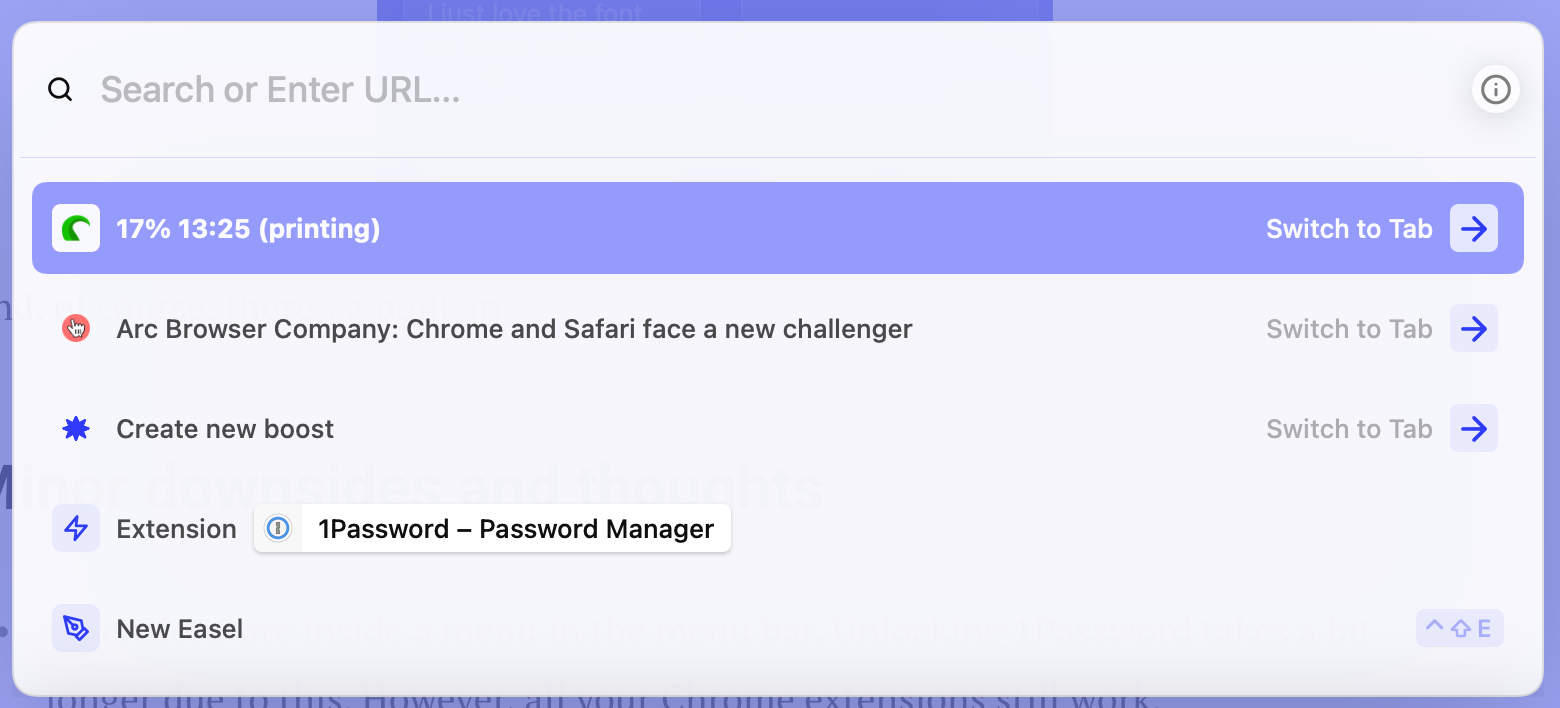
Minor downsides and thoughts
- Arc will probably have some paid premium features in the future. Does a paid browser have a future? (I hope so.)
- It takes some time to get used to.
- It’s currently only available on Mac.
- I was on the waitlist for quite some time before I got an invitation.
Is it a keeper?
Yes.
It took me a while to get used to the idea of tabs in a sidebar, but it all makes sense once you start using it daily. The idea of a set of Spaces, each with pinned tabs and explore tabs, really can make you more productive.
Aside from all the innovations Arc brings to the table, perhaps the biggest joy is the overall polish of the product. From the initial onboarding to the tips & tricks gathered by the team, this is by far the most welcoming browser I’ve ever used.
It screams premium. Just like a Mercedes probably drives better than a Dacia, this browser, well, it browses better than anything else out there. Will it be worth paying for once the beta ends? Most likely not for everyone, but I hope it will be for some. The team at The Browser Company clearly knows how to reinvent browsing.
Ready to try Arc? Join the waitlist.
Member discussion