I created a small Google Chrome extension

Have you ever opened a new tab in Google Chrome and became totally blown away by how cool your new empty tab looked?
Of course not. New tabs are boring.
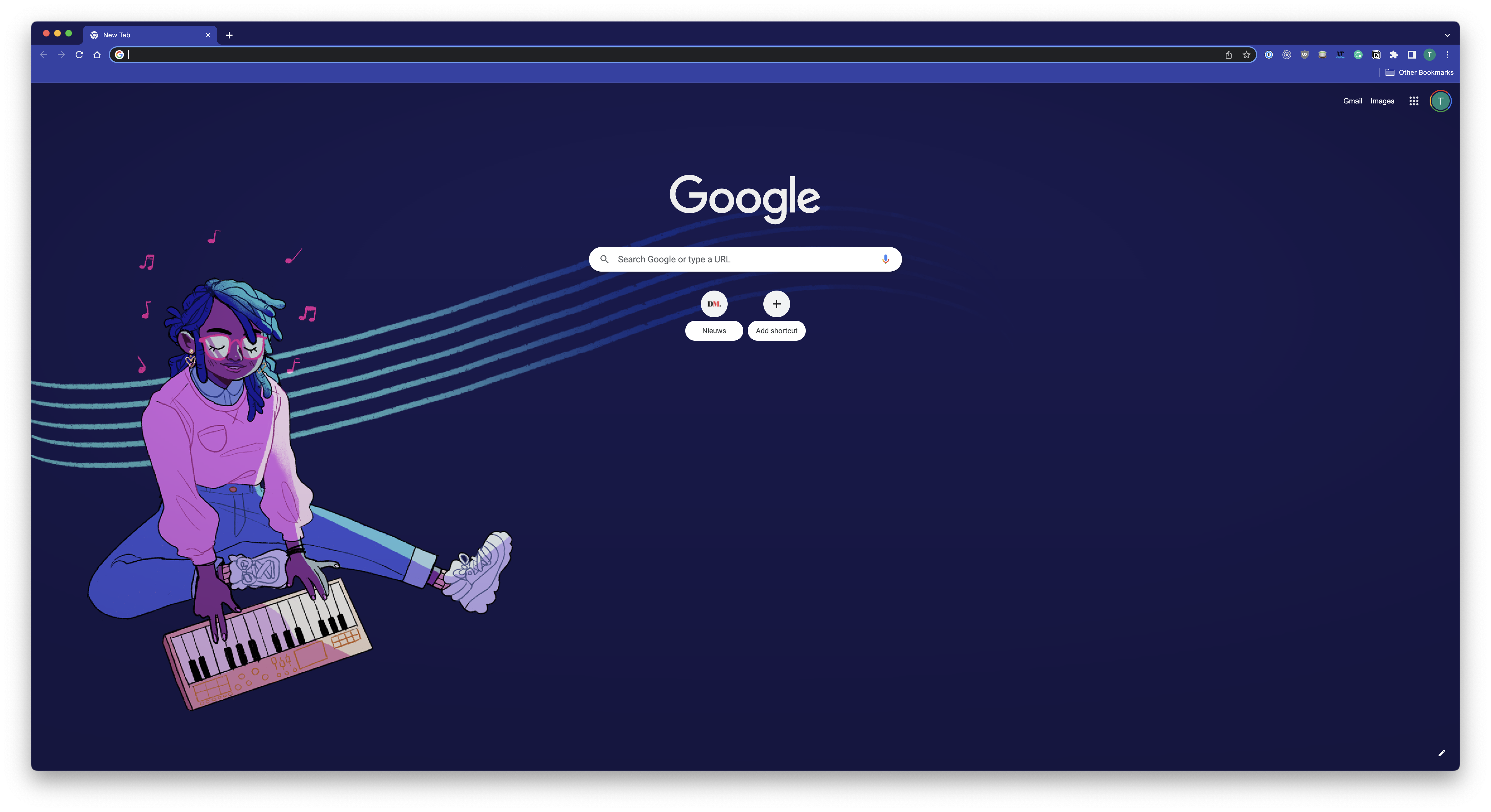
A few weeks ago, I stumbled upon Plasmo, a framework for creating browser extensions. They promise to be battery-packed, like a Next.js for browser extensions. They promise quite a lot:
- Automatic generation of (V3) manifest files
- First class TypeScript/React support
- Automatic reloading
- Automatically deploying your extension to all stores
Anyone who has ever developed a browser extension knows that it can be a hassle. I was very eager to try out Plasmo.
But I was out of ideas. I just couldn’t think of anything small I wanted a browser extension to do. While I was staring at an empty tab in Chrome, it suddenly hit me: let’s spice up this boring new tab screen.
When I was younger, I founded a rock photography collective called Wannabes, and our team of photographers have visited over 4500 concerts these past years. This means we have numerous high-resolution photos. How about showing a photo from our archives, every time you open up a new tab?
Plasmo did not disappoint. The total amount of code I wrote is only about 100 lines in total (most of it being the GraphQL query that’s sent to our backend). The development process with Plasmo is super smooth. It’s as if you’re writing a regular website, you just write your components & Plasmo handles literally everything else.

You can download the Wannabes New Tab extension here.
Source-code is available on GitHub.
Member discussion