Our home network, 2024 edition
A couple of years ago, I wrote a blog post (Dutch) about the design of our home network. Since some things have changed, it's time for an update.
👋 Bye, bye Telenet
We recently did a significant home renovation, which allowed me to rethink several critical aspects of the overall setup.
I was not too happy with Telenet, the cable company we had before. Not only did I have a lot of administrative issues with them, but I also experienced regular downtimes, which is unacceptable for someone working from home. Also, I do a lot of file syncing and backups, and Telenet's poor upload speed of 250 Mbps just doesn't cut it.
So the decision was pretty easy to make when Proximus installed fiber optic Internet in the street, which boasts speeds of 8.5 Gbps down and 1.5 Gbps at a competitive price.
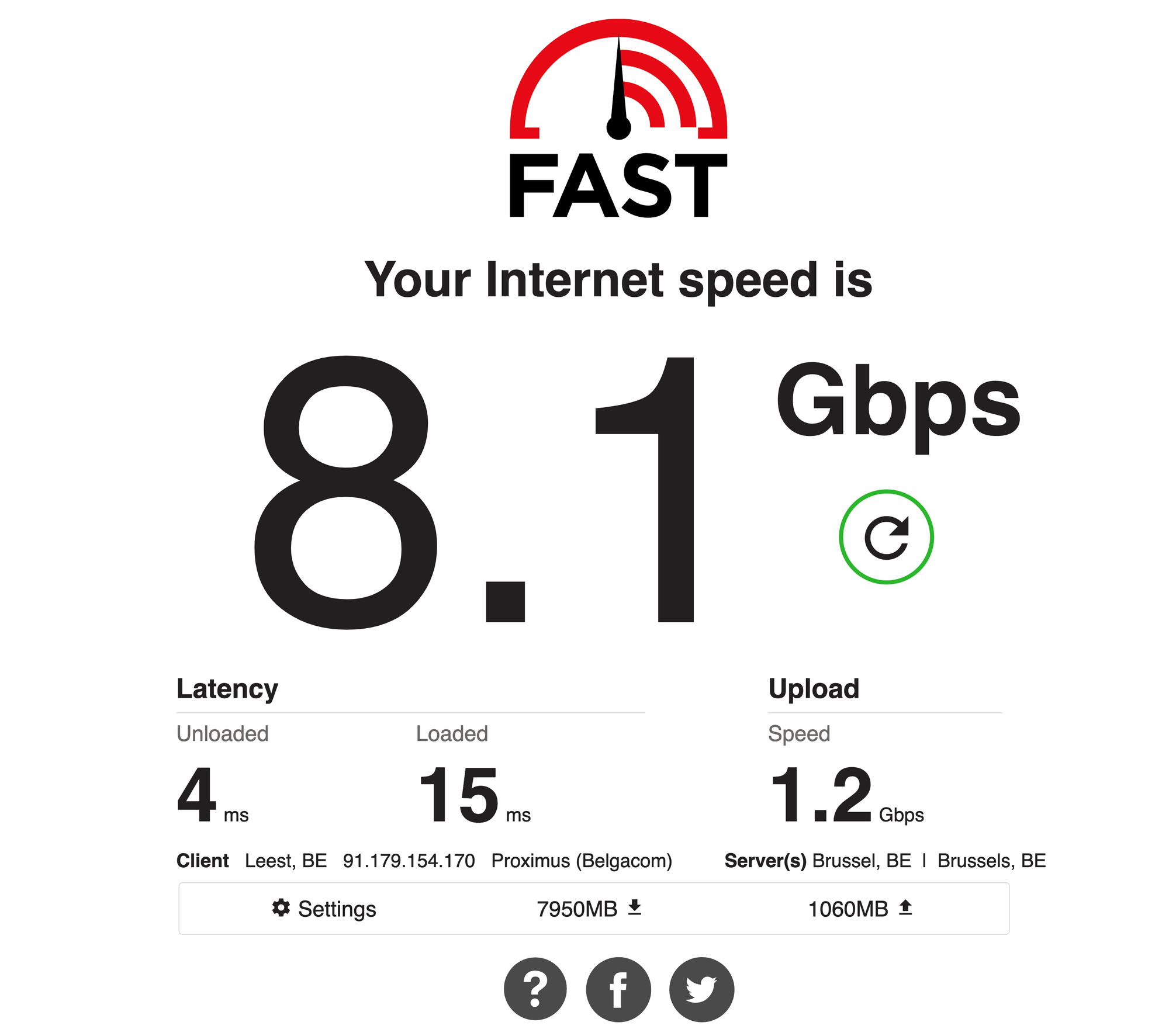
Server rack
In order to accommodate 10 Gbps speeds, I needed to upgrade a lot of hardware in the server rack. Previously, the server rack housed a Unifi Dream Machine Pro, an excellent piece of hardware, which unfortunately only has 1 Gbps Ethernet ports.
It's now been replaced by three devices:
- A UniFi NeXt-Gen Gateway Pro, which is a 10 Gbps gateway. The CAT6 Ethernet cable that goes to the Proximus modem enters here. It has 2 SFP+ ports and 2 Ethernet ports. One is for the uplink (Internet), and one is for the downlink.
- A USW Aggregation is an eight-port 10 Gbps switch with only SFP+ ports. This gives you the freedom to choose between fiber optic cabling and Ethernet. This switch is connected to the gateway using a short 10 Gbps direct attach cable.
- A Cloud Key Gen 2, which runs the Unifi management console software.
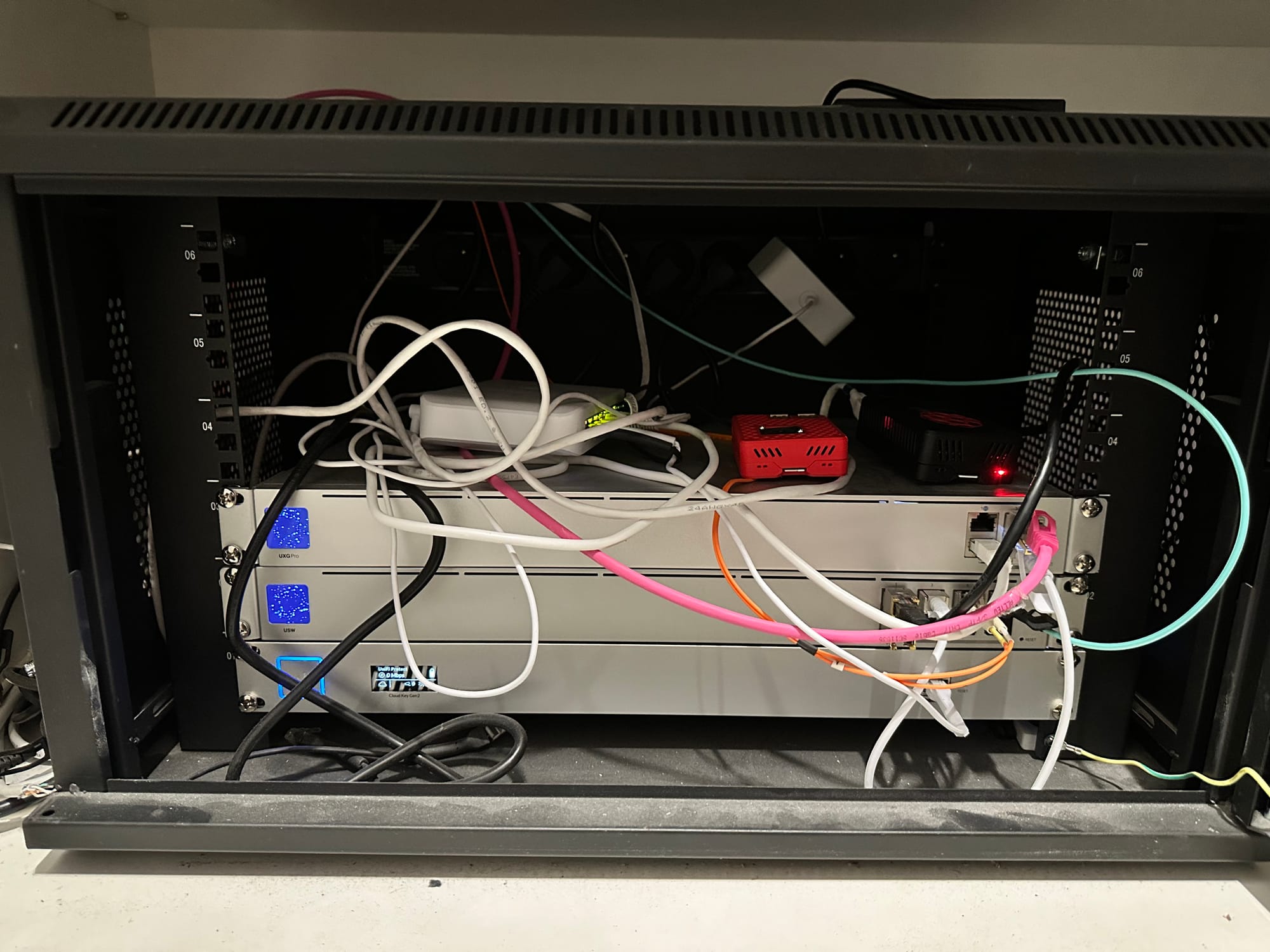
The Aggregation switch connects to my office upstairs through a 25-meter 10Gbps fiber optic cable. There's also another fiber optic cable going to the living room. This one boasts only 1 Gbps (for now).
Also inside the server rack is a USW-Lite-8-PoE; this rather inexpensive switch provides a PoE (power over Ethernet) connection to two WiFi access points: a Unifi 6 Lite in the cellar and a Unifi 6 Pro in the kitchen.
I love Raspberry Pi's, and I also love having them on PoE, so there are also two of them in the rack. Each is dedicated to running a specific task:
- Adguard Home: a network-wide ad & tracker filter
- Frigate: a PVR that uses AI to detect persons on our security camera. It utilizes a Google Coral TPU for the AI, which is pretty neat and probably worth another blog post.
Also, next to the server rack is a Synology NAS. Recently I managed to blow up my old Synology's power supply. Since it showed its age, I've replaced/upgraded it to a DS1522+. I've chosen this model because it boasts 8GB of RAM out of the box, and you can equip it with a 10 Gbps network card (which I did). It also features two M.2 slots for NVME SSDs.
Aside from offering a storage pool for documents and backups, the Synology NAS also acts as a home server. It runs many Docker containers, all defined inside a tidy docker-compose.yml file. I'll try to write a future blog post about it soon.
The Office
In my office upstairs, there's a Unifi Switch XG 6PoE. This switch is connected to the server rack through a fiber optic cable and boasts five 10 Gigabit PoE ports.

One of these ports is connected to my Mac Studio. The Mac Studio has a built-in 10 Gigabit Ethernet adapter. It just flies. There's no overhead whatsoever. Downloading from the Internet is incredibly fast, as is copying files from and to the NAS. It allows me to use my NAS as a fast external drive.
Another port is connected to the Home Assistant Yellow. This device controls our smart home using its Zigbee antenna.
Living room
Our living room is on the first floor and has an old but trusty US-8-150W switch. All media-related devices, such as the Apple TV and game consoles, are limited to 1Gbps speeds, so there was no immediate need to update the network here to 10 Gbps (yet).
Connected to this switch is a Unifi 6 Enterprise WiFi access point. This thing is an absolute beast. It does WiFi 6E, which uses the 6 GHz band - a frequency band less crowded than 5 Ghz in a densely populated area. It also boasts a lot of transmission power. At first, I thought we'd need an additional access point downstairs, but the Enterprise has everything covered.
Further up
Moving up in the house, two more WiFi access points serve as mesh satellites. There used to be three Unifi 6 Lite access points to cover the remaining three floors, but they've been replaced by one Unifi 6 LR and one Unifi 6 Lite.
Together with the Enterprise in the living room, they deliver adequate (around 350 Mbps) speeds upstairs.
Scheme & conclusion
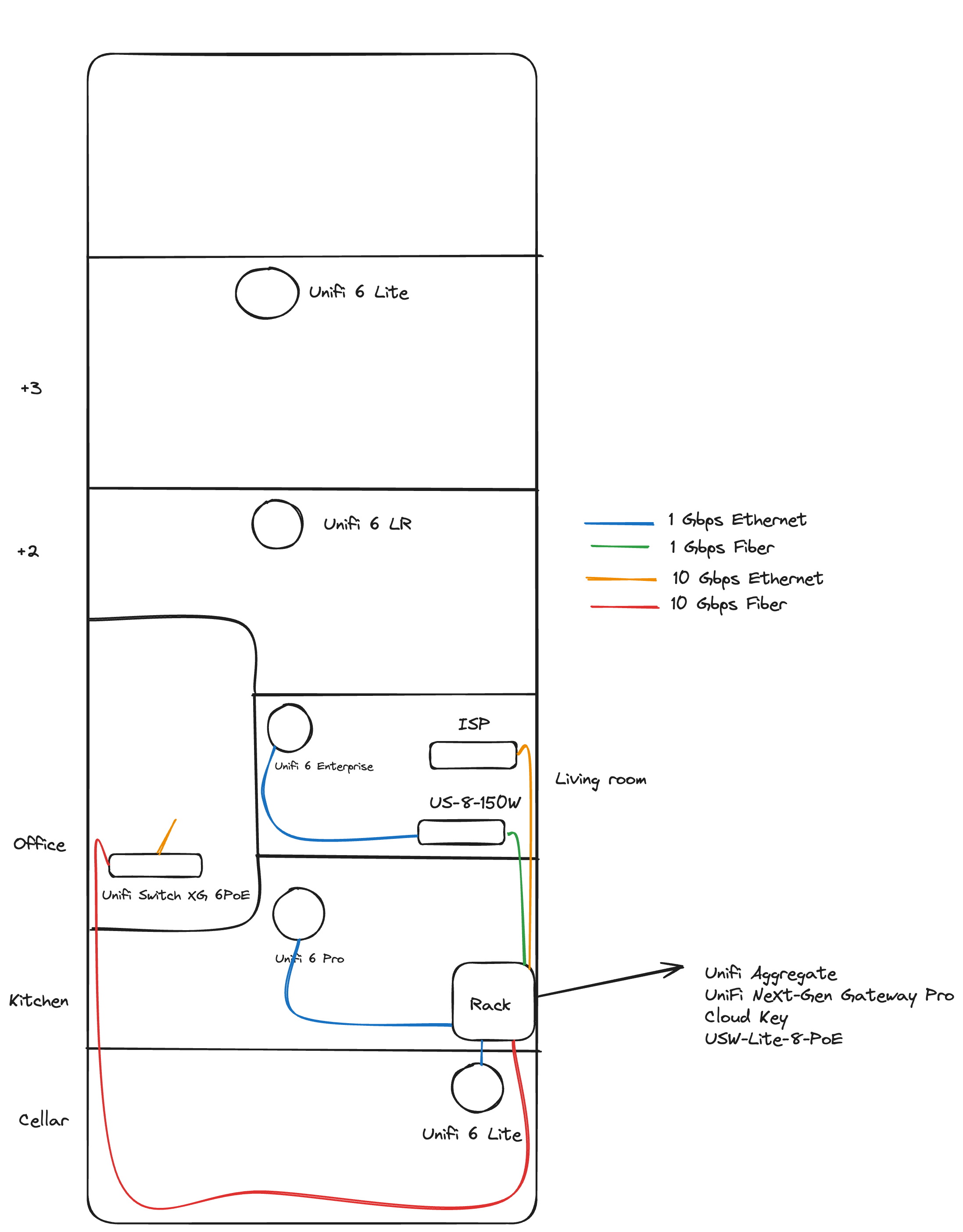
Our renovation was a great opportunity to rethink networking in the house - with an eye on the future. Not only has the network been upgraded to a whopping 10 Gbps, but there's now also infrastructure to get cables everywhere without the need to drill any extra holes. It took a lot of planning, but I'm very happy with the state of our home network in 2024.
Member discussion